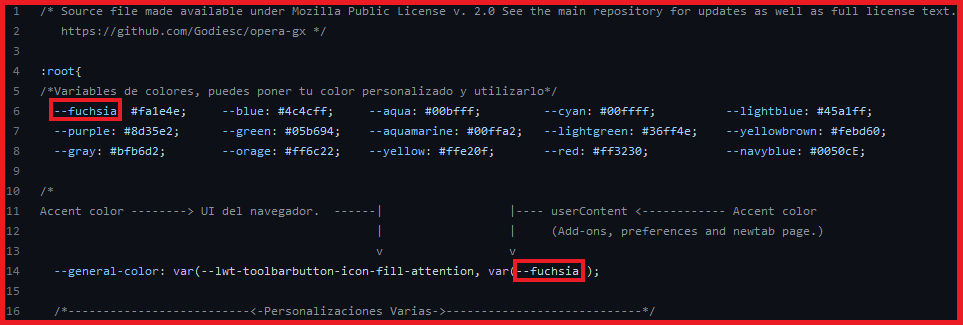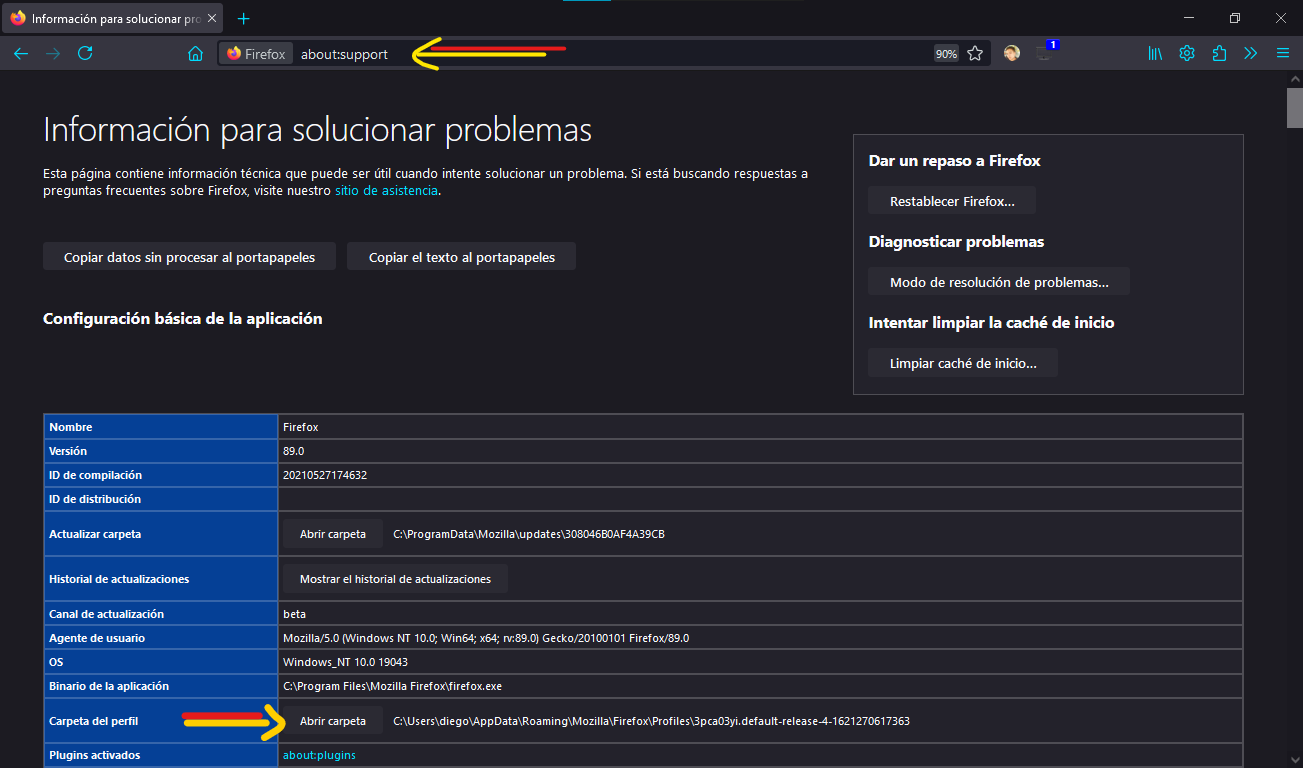- (ES) Tema para los amantes de la skin GX de Opera. Compatibilidad - Versión estable del navegador.
- (EN) A theme for Opera GX Skin Lovers. Complete compatibility with the stable version of the browser.
- (ES) Pasos para configurar el tema:
- Descarga el tema con el gran botón:
Code>>Download.zip - Copia la carpeta chrome y el archivo user.js dentro de la carpeta de perfil de tu usuario de firefox.
- Instala y usa un tema compatible.
- Reinicia el navegador.
- (EN) Steps to configure the theme:
- Download the theme with the big button:
Code>>Download.zip - Copy the chrome folder and the user.js file into your Firefox profile directory.
- Install and use a compatible theme.
- Restart the browser.
- (ES) Para encontrar el directorio de tu perfil ve a about:support or about:profiles.
- (EN) To find out the location of your profile directory go to about:support or about:profiles.
- Temas Principales - Main Themes: 🔴Fuchsia 🔵Blue 🟢Green 🌈Custom
- Otros Colores - Other Colors: 💜Purple 💚Aquamarine 🦧Orange 💠Cyan 🍏GreenLight 💛Yellow 🗻Gray
- White Theme ⚪
- OneLine - The tabs-bar will be next to the navbar.
- Main-Image - This configuration will simulate a image behind all the browser.
- Left Side-Bar. - the bookmark-bar will display on the left of the window.
- Tree Style Tabs. - Compatibility to the extension that put the tabs vertically.
- Play/Pause icon button extension. - Enables the possibility to play or pause tabs with a click on the sound icon.
- Personalizaciones Varias - Various customizations
The file -->
chrome-->components-->ogx_root-personal.csscontains very useful and easy to use variables, so it is easier to change:- Wallpaper and its brightness.
- Height of the tabs and toolbar.
- The width and label of the menu button.
- The label of your account replacing the email in the hamburger-menu.
- Hide or show the firefox logo or the search bar.
Every variable has a description on the right, so you know what to customize without breaking the file.
- Fondo Nueva Pestaña - NewTab Wallpaper
(Option 1) In the directory:
chrome>>images>>newtabthere is a set of wallpapers, the images that the theme will select by default are: "wallpaper-light.png" and "wallpaper-dark.png", you could rename the images you want with that names and the theme will select them, you can add your own images. If you don't want a wallpaper just delete the files with the specified names. You can find more images here: >>This Gallery<< . Restarting the browser after changing the wallpaper is required.(Option 2) Editing the code -->
chrome-->components-->ogx_root-personal.csslines:19and23.
- Color Principal - Accent Color
It has manual customization of the accent color for userContent.css (new-tab, preferences and add-ons page). The file in -->
chrome-->components-->ogx_root-personal.csshas the variable: " --general-color " to set the color, you could choose whatever you like. 💙💚💜🤎💛🧡❤ --> Restarting the browser is required.
- Windows 7 (Not tested - No probado) ❌
- Linux - Manjaro KDE (Tested - Probado) ✔ - Preview
- Windows 10 (Tested - Probado) ✔ - Preview
- Windows 11 (Tested - Probado) ✔ - Preview
- MacOS (Tested - Probado) ✔ - Preview
( ⚠ - Please delete theogx_menu.cssfile)
Thanks to FormalSnake for helping to test the theme.