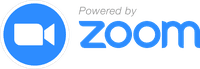This build-harness is a collection of Makefiles to facilitate building Golang projects, Dockerfiles, Helm charts, and more.
It's designed to work with CI/CD systems such as GitHub Actions, Codefresh, Travis CI, CircleCI and Jenkins.
This project is part of our comprehensive "SweetOps" approach towards DevOps.
It's 100% Open Source and licensed under the APACHE2.

build-harness to build a docker image
At the top of your Makefile add, the following...
-include $(shell curl -sSL -o .build-harness "https://git.io/build-harness"; echo .build-harness)This will download a Makefile called .build-harness and include it at run-time. We recommend adding the .build-harness file to your .gitignore.
This automatically exposes many new targets that you can leverage throughout your build & CI/CD process.
Run make help for a list of available targets.
NOTE: the / is interchangable with the : in target names
The build-harness is compatible with GitHub Actions.
Here's an example of running make readme/lint
name: build-harness/readme/lint
on: [pull_request]
jobs:
build:
name: 'Lint README.md'
runs-on: ubuntu-latest
steps:
- uses: actions/checkout@master
- uses: cloudposse/build-harness@master
with:
entrypoint: /usr/bin/make
args: readme/lint
Here's how to get started...
git clone https://github.com/cloudposse/build-harness.gitto pull down the repositorymake initto initialize thebuild-harness
Here are some real world examples:
github-authorized-keys- A Golang project that leveragesdocker/%,go/%,travis/%targetscharts- A collection of Helm Charts that leveragesdocker/%andhelm/%targetsbastion- A docker image that leveragesdocker/%andbash/linttargetsterraform-null-label- A terraform module that leveragesterraform/%targets
Available targets:
aws/install Install aws cli bundle
aws/shell Start a aws-vault shell with access to aws api
bash/lint Lint all bash scripts
chamber/install Install chamber
chamber/shell Start a chamber shell with secrets exported to the environment
codefresh/export DEPRECATED!!! Export codefresh additional envvars
codefresh/notify/slack/build Send notification from codefresh to slack using "build" template
codefresh/notify/slack/deploy Send notification from codefresh to slack using "deploy" template
codefresh/notify/slack/deploy/webapp Send notification from codefresh to slack using "deploy" template with exposed endpoint
codefresh/notify/slack/sync Send notification from codefresh to slack using "codefresh-sync" template
codefresh/pipeline/export Export pipeline vars
codefresh/sync/apply Codefresh pipelines sync - Apply the changes
codefresh/sync/auth/% Authentificate on codefresh account
codefresh/sync/deps Install dependencies for codefresh sync
codefresh/sync/diff Codefresh pipelines sync - Show changes
codefresh/sync/pipeline/export Export sync pipeline vars
codefresh/trigger/webhook Trigger a CodeFresh WebHook
completion/install/bash Install completion script for bash
compose/build Build local dev environment
compose/down Stop local dev environment
compose/monitor Show containers resource usage
compose/monitor/follow Monitor in time containers resource usage
compose/purge Purge local dev environment
compose/rebuild Rebuild custom containers for local dev environment
compose/restart Restart local dev environment
compose/top Show top for containers
compose/up Start local dev environment (daemonized)
docker/build Build docker image
docker/clean Cleanup docker. WARNING!!! IT WILL DELETE ALL UNUSED RESOURCES
docker/clean/containers Cleanup docker containers. WARNING!!! IT WILL DELETE ALL UNUSED CONTAINERS
docker/clean/images Cleanup docker images. WARNING!!! IT WILL DELETE ALL UNUSED IMAGES
docker/clean/images/all Cleanup docker images all. WARNING!!! IT WILL DELETE ALL IMAGES
docker/clean/networks Cleanup docker networks. WARNING!!! IT WILL DELETE ALL UNUSED NETWORKS
docker/clean/volumes Cleanup docker volumes. WARNING!!! IT WILL DELETE ALL UNUSED VOLUMES
docker/image/promote/local Promote $SOURCE_DOCKER_REGISTRY/$IMAGE_NAME:$SOURCE_VERSION to $TARGET_DOCKER_REGISTRY/$IMAGE_NAME:$TARGET_VERSION
docker/image/promote/remote Pull $SOURCE_DOCKER_REGISTRY/$IMAGE_NAME:$SOURCE_VERSION and promote to $TARGET_DOCKER_REGISTRY/$IMAGE_NAME:$TARGET_VERSION
docker/image/push Push $TARGET_DOCKER_REGISTRY/$IMAGE_NAME:$TARGET_VERSION
docker/login Login into docker hub
docs/copyright-add Add copyright headers to source code
geodesic/deploy Run a Jenkins Job to Deploy $(APP) with $(CANONICAL_TAG)
git/aliases-update Update git aliases
git/export Export git vars
git/submodules-update Update submodules
github/download-private-release Download release from github
github/download-public-release Download release from github
github/latest-release Fetch the latest release tag from the GitHub API
github/push-artifacts Push all release artifacts to GitHub (Required: `GITHUB_TOKEN`)
gitleaks/install Install gitleaks
gitleaks/scan Scan current repository
go/build Build binary
go/build-all Build binary for all platforms
go/clean Clean compiled binary
go/clean-all Clean compiled binary and dependency
go/deps Install dependencies
go/deps-build Install dependencies for build
go/deps-dev Install development dependencies
go/fmt Format code according to Golang convention
go/install Install cli
go/lint Lint code
go/test Run tests
go/vet Vet code
helm/chart/build Build chart $CHART_NAME from $SOURCE_CHART_TPL
helm/chart/build-all Alias for helm/chart/build/all. Depricated.
helm/chart/build/all Build chart $CHART_NAME from $SOURCE_CHART_TPL for all available $SEMVERSIONS
helm/chart/clean Clean chart packages
helm/chart/create Create chart $CHART from starter scaffold
helm/chart/promote/local Promote $SOURCE_CHART_FILE to $TARGET_VERSION
helm/chart/promote/remote Promote $CHART_NAME from $SOURCE_VERSION to $TARGET_VERSION. ($SOURCE_CHART_REPO_ENDPOINT required)
helm/chart/publish Alias for helm/chart/publish/all. WARNING: Eventually will became functional equal to helm/chart/publish/one
helm/chart/publish/all Publish chart $CHART_NAME to $TARGET_CHART_REPO_ENDPOINT
helm/chart/publish/package Publish chart $SOURCE_CHART_FILE to $REPO_GATEWAY_ENDPOINT
helm/chart/starter/fetch Fetch starter
helm/chart/starter/remove Remove starter
helm/chart/starter/update Update starter
helm/delete/failed Delete all failed releases in a `NAMESPACE` subject to `FILTER`
helm/delete/namespace Delete all releases in a `NAMEPSACE` as well as the namespace
helm/delete/namespace/empty Delete `NAMESPACE` if there are no releases in it
helm/install Install helm
helm/repo/add Add $REPO_NAME from $REPO_ENDPOINT
helm/repo/add-current Add helm remote dev repos
helm/repo/add-remote Add helm remote repos
helm/repo/build Build repo
helm/repo/clean Clean helm repo
helm/repo/fix-perms Fix repo filesystem permissions
helm/repo/info Show repo info
helm/repo/lint Lint charts
helm/repo/update Update repo info
helm/serve/index Build index for serve helm charts
helm/toolbox/upsert Install or upgrade helm tiller
helmfile/install Install helmfile
help Help screen
help/all Display help for all targets
help/short This help short screen
jenkins/run-job-with-tag Run a Jenkins Job with $(TAG)
make/lint Lint all makefiles
packages/delete Delete packages
packages/install Install packages
packages/install/% Install package (e.g. helm, helmfile, kubectl)
packages/reinstall Reinstall packages
packages/reinstall/% Reinstall package (e.g. helm, helmfile, kubectl)
packages/uninstall/% Uninstall package (e.g. helm, helmfile, kubectl)
readme Alias for readme/build
readme/build Create README.md by building it from README.yaml
readme/init Create basic minimalistic .README.md template file
readme/lint Verify the `README.md` is up to date
semver/export Export semver vars
slack/notify Send webhook notification to slack
slack/notify/build Send notification to slack using "build" template
slack/notify/deploy Send notification to slack using "deploy" template
template/build Create $OUT file by building it from $IN template file
template/deps Install dependencies
terraform/get-modules Ensure all modules can be fetched
terraform/get-plugins Ensure all plugins can be fetched
terraform/install Install terraform
terraform/lint Lint check Terraform
terraform/upgrade-modules Upgrade all terraform module sources
terraform/validate Basic terraform sanity check
travis/docker-login Login into docker hub
travis/docker-tag-and-push Tag & Push according Travis environment variables
It is possible to extend the build-harness with targets and entire modules of your own, without having to fork or modify build-harness itself.
This might be useful if, for example, you wanted to maintain some tooling that was specific to your environment that didn't have enough general applicability to be part of the main project.
This makes it so you don't necessarily need to fork build-harness itself - you can place a repo defined by the environment variable BUILD_HARNESS_EXTENSIONS_PATH (a filesystem peer of build-harness named build-harness-extensions by default) and populate it with tools in the same Makefile within module structure as build-harness has.
Modules will be combined and available with a unified make command.
Like this project? Please give it a ★ on our GitHub! (it helps us a lot)
Are you using this project or any of our other projects? Consider leaving a testimonial. =)
Check out these related projects.
- Packages - Cloud Posse installer and distribution of native apps
- Dev Harness - Cloud Posse Local Development Harness
For additional context, refer to some of these links.
- Wikipedia - Test Harness - The
build-harnessis similar in concept to a "Test Harness"
Got a question? We got answers.
File a GitHub issue, send us an email or join our Slack Community.
We are a DevOps Accelerator. We'll help you build your cloud infrastructure from the ground up so you can own it. Then we'll show you how to operate it and stick around for as long as you need us.
Work directly with our team of DevOps experts via email, slack, and video conferencing.
We deliver 10x the value for a fraction of the cost of a full-time engineer. Our track record is not even funny. If you want things done right and you need it done FAST, then we're your best bet.
- Reference Architecture. You'll get everything you need from the ground up built using 100% infrastructure as code.
- Release Engineering. You'll have end-to-end CI/CD with unlimited staging environments.
- Site Reliability Engineering. You'll have total visibility into your apps and microservices.
- Security Baseline. You'll have built-in governance with accountability and audit logs for all changes.
- GitOps. You'll be able to operate your infrastructure via Pull Requests.
- Training. You'll receive hands-on training so your team can operate what we build.
- Questions. You'll have a direct line of communication between our teams via a Shared Slack channel.
- Troubleshooting. You'll get help to triage when things aren't working.
- Code Reviews. You'll receive constructive feedback on Pull Requests.
- Bug Fixes. We'll rapidly work with you to fix any bugs in our projects.
Join our Open Source Community on Slack. It's FREE for everyone! Our "SweetOps" community is where you get to talk with others who share a similar vision for how to rollout and manage infrastructure. This is the best place to talk shop, ask questions, solicit feedback, and work together as a community to build totally sweet infrastructure.
Participate in our Discourse Forums. Here you'll find answers to commonly asked questions. Most questions will be related to the enormous number of projects we support on our GitHub. Come here to collaborate on answers, find solutions, and get ideas about the products and services we value. It only takes a minute to get started! Just sign in with SSO using your GitHub account.
Sign up for our newsletter that covers everything on our technology radar. Receive updates on what we're up to on GitHub as well as awesome new projects we discover.
Join us every Wednesday via Zoom for our weekly "Lunch & Learn" sessions. It's FREE for everyone!
Please use the issue tracker to report any bugs or file feature requests.
If you are interested in being a contributor and want to get involved in developing this project or help out with our other projects, we would love to hear from you! Shoot us an email.
In general, PRs are welcome. We follow the typical "fork-and-pull" Git workflow.
- Fork the repo on GitHub
- Clone the project to your own machine
- Commit changes to your own branch
- Push your work back up to your fork
- Submit a Pull Request so that we can review your changes
NOTE: Be sure to merge the latest changes from "upstream" before making a pull request!
Copyright © 2016-2020 Cloud Posse, LLC
See LICENSE for full details.
Licensed to the Apache Software Foundation (ASF) under one
or more contributor license agreements. See the NOTICE file
distributed with this work for additional information
regarding copyright ownership. The ASF licenses this file
to you under the Apache License, Version 2.0 (the
"License"); you may not use this file except in compliance
with the License. You may obtain a copy of the License at
https://www.apache.org/licenses/LICENSE-2.0
Unless required by applicable law or agreed to in writing,
software distributed under the License is distributed on an
"AS IS" BASIS, WITHOUT WARRANTIES OR CONDITIONS OF ANY
KIND, either express or implied. See the License for the
specific language governing permissions and limitations
under the License.
All other trademarks referenced herein are the property of their respective owners.
This project is maintained and funded by Cloud Posse, LLC. Like it? Please let us know by leaving a testimonial!
We're a DevOps Professional Services company based in Los Angeles, CA. We ❤️ Open Source Software.
We offer paid support on all of our projects.
Check out our other projects, follow us on twitter, apply for a job, or hire us to help with your cloud strategy and implementation.
 Erik Osterman |
 Igor Rodionov |
 Andriy Knysh |
 Sarkis |
 Alexander Babai |
 Jon Boulle |
|---|