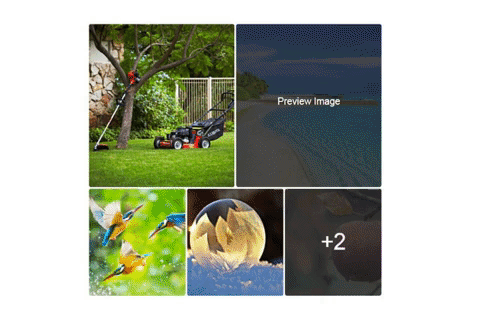An image library that's used to show the images in beautiful grids.
Below you will find some information on how to perform common tasks.
Overlay Counts added for more than 5 images.
Run the following
npm install react-fb-image-grid
or
yarn add react-fb-image-grid
import 'FbImageLibrary' from 'react-fb-image-grid'
<FbImageLibrary images={[]}/>
| Props | Type | Default | Example |
|---|---|---|---|
| images | Array (String) | required | {['https://some-url.com/image.jpg', importedImage]} //Local image should be imported first |
| width | Number | auto | {100} //Package consider this as percent |
| countFrom | Number | 5 | {2} //Should be from 1 to 5 |
| hideOverlay | Boolean | false | {true} |
| renderOverlay | Function | () => 'Preview Image' |
{() => <button>Show Image</button>} |
| overlayBackgroundColor | String | #222222 |
'green' or '#000000' or 'rgb(255, 26, 26)' |
| onClickEach | Function | null | {({src, index}) => {}} |
Feel free to make Pull Requests for your feature/fix. To run the project, run
npm install
or
yarn
then
npm start