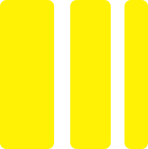Comprehensive Docker Image for the development environment of the Autonomous System at KA-RaceIng.
Prerequisites • Docker Usage • Docker Compose Setup • Running with VSCode • License
Docker is required to run the image in this repo. Installing Docker Compose is also highly recommended.
- Ubuntu: follow these instructions
- Arch Linux:
sudo pacman -S docker docker-compose
sudo systemctl enable docker
# after this reboot system or manually start the docker service via the following
sudo systemctl start dockerThe image can be pulled from Github Packages
docker pull ghcr.io/ka-raceing/ros-dockerIt can then be run via docker run
docker run --name ka-raceing_ros -itd ghcr.io/ka-raceing/ros-dockerAfter that the container's bash shell can be accessed via
docker exec -it ka-raceing_ros bashAlso it is possible to perform actions like mounting external directories via docker run parameters it is recommended to use docker-compose for more advanced setups.
version: '3'
services:
ros-docker:
image: ghcr.io/ka-raceing/ros-docker
network_mode: host
volumes:
# the workspace
- <path_to_ws>:<desired_path_in_container>
command: /bin/sh -c "while sleep 1000; do :; done"version: '3'
services:
ros-docker:
image: ghcr.io/ka-raceing/ros-docker
mem_limit: 4g #avoid bricking your device with a rviz memory overrun
environment:
- QT_X11_NO_MITSHM=1
- DISPLAY=$DISPLAY
devices:
# this is a workaround, cause there isn't an option that works with different gpu manufacturers yet (https://github.com/docker/cli/issues/2063)
- /dev/dri/card0:/dev/dri/card0
ulimits: # https://answers.ros.org/question/336963/rosout-high-memory-usage/
nofile:
soft: 1024
hard: 524288
privileged: true #for graphics permissions
network_mode: host
volumes:
# for GUI applications (e.g. RViz)
- /tmp/.X11-unix:/tmp/.X11-unix:rw
- ~/.Xauthority:/root/.Xauthority:ro
command: /bin/sh -c "while sleep 1000; do :; done"including external PCAN driver
version: '3'
services:
ros-docker:
image: ghcr.io/ka-raceing/ros-docker
network_mode: host
volumes:
# pcan (host paths may be different)
- /usr/include/libpcan.h:/usr/include/libpcan.h:ro
- /usr/include/pcan.h:/usr/include/pcan.h:ro
- /usr/include/libpcanfd.h:/usr/include/libpcanfd.h:ro
- /usr/include/pcanfd.h:/usr/include/pcanfd.h:ro
- /usr/lib/libpcan.so:/usr/lib/libpcan.so:ro
- /usr/lib/libpcanbasic.so:/usr/lib/libpcanbasic.so:ro
- /usr/lib/libpcanfd.so:/usr/lib/libpcanfd.so:ro
command: /bin/sh -c "while sleep 1000; do :; done"version: '3'
services:
ros-docker:
image: ghcr.io/ka-raceing/ros-docker
network_mode: host
volumes:
#bashrc
- ~/.bashrc:/root/.bashrc:ro
command: /bin/sh -c "while sleep 1000; do :; done"version: '3'
services:
ros-docker:
image: ghcr.io/ka-raceing/ros-docker
mem_limit: 4g #avoid bricking your device with a rviz memory overrun
environment:
- QT_X11_NO_MITSHM=1
- DISPLAY=$DISPLAY
devices:
# this is a workaround, cause there isn't an option that works with different gpu manufacturers yet (https://github.com/docker/cli/issues/2063)
- /dev/dri/card0:/dev/dri/card0
ulimits: # https://answers.ros.org/question/336963/rosout-high-memory-usage/
nofile:
soft: 1024
hard: 524288
privileged: true #for graphics permissions
network_mode: host
volumes:
# the workspace
- <path_to_ws>:<desired_path_in_container>
# pcan (host paths may be different)
- /usr/include/libpcan.h:/usr/include/libpcan.h:ro
- /usr/include/pcan.h:/usr/include/pcan.h:ro
- /usr/include/libpcanfd.h:/usr/include/libpcanfd.h:ro
- /usr/include/pcanfd.h:/usr/include/pcanfd.h:ro
- /usr/lib/libpcan.so:/usr/lib/libpcan.so:ro
- /usr/lib/libpcanbasic.so:/usr/lib/libpcanbasic.so:ro
- /usr/lib/libpcanfd.so:/usr/lib/libpcanfd.so:ro
# for GUI applications (e.g. RViz)
- /tmp/.X11-unix:/tmp/.X11-unix:rw
- ~/.Xauthority:/root/.Xauthority:ro
#bashrc
- ~/.bashrc:/root/.bashrc:ro
command: /bin/sh -c "while sleep 1000; do :; done"Running with VSCode
Using the Remote Development Plugin for VSCode enables you to create and work inside a Docker Container as if you were working on your own machine.
An example for the required .devcontainer.json file would be
{
"name": "ros-docker_container",
"service": "ros-docker",
"dockerComposeFile": "./docker-compose.yaml",
"workspaceFolder": "<path_to_the_ws_folder_inside_the_container>",
"shutdownAction": "stopCompose"
}Any Extensions that should be pre-installed can be installed at this point. We would recommend installing the ROS and C++ Plugins
{
"name": "ros-docker_container",
"service": "ros-docker",
"dockerComposeFile": "./docker-compose.yaml",
"customizations": {
"vscode": {
"extensions": [
"ms-iot.vscode-ros",
"ms-vscode.cpptools-extension-pack"
]
}
},
"workspaceFolder": "<path_to_the_ws_folder_inside_the_container>",
"shutdownAction": "stopCompose"
}GNU GPL v3