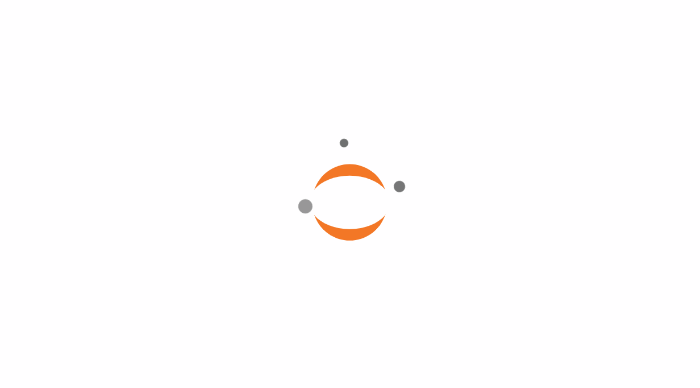As of JupyterLab v3.6.0, notification is a built-in feature. We highly recommend using it - see documentation. Therefore this project is archived.
Integrate react-toastify nicely in JupyterLab.
This package is not a JupyterLab extension but a regular npm package. So to add it to your project:
jlpm add jupyterlab_toastify
import { INotification } from 'jupyterlab_toastify';
// Error message notification - do not close automatically
INotification.error('Error');
// Warning message notification - do not close automatically
INotification.warning('Warning');
// Info message notification
INotification.info('Info');
// Success message notification
INotification.success('Success');
// Background task with progression animation
let id = await INotification.inProgress('Task in progress!');
// -> Update text
INotification.update({
toastId: id,
message: 'Updating task...'
});
// -> Update text, status and set closing delay (in ms)
INotification.update({
toastId: id,
message: 'Task succeed',
type: 'success',
autoClose: 3000
});
// Notification with two buttons
INotification.error('Error with button', {
buttons: [
{
label: 'Action1',
callback: () => alert('Action1 was clicked')
},
{
label: 'Action2',
callback: () => alert('Action2 was clicked')
}
]
});
// Close a toast specified by its id
INotification.dismiss(id);
// Close all toasts
INotification.dismiss();
// Default call using `toast` function
// See https://github.com/fkhadra/react-toastify
INotification.notify('Default');To close a notification, click on the close button.
- react ^16.0 || ^17.0
- react-toastify ^7.0
This is a pure NPM package since v4. You don't need to install a JupyterLab extension.
The toast container will be added to the DOM automatically by react-toastify.
All functions are asynchronous as
react-toastifyis lazy loaded if required.
- Update to
react-toastifyv7 - Security updates:
- Bump ini from 1.3.5 to 1.3.8 (#14)
- Bump ssri from 8.0.0 to 8.0.1 (#15)
- Bump hosted-git-info from 2.8.8 to 2.8.9 (#16)
- Bump lodash from 4.17.20 to 4.17.21 (#17)
- Bump ws from 7.4.5 to 7.4.6 (#19)
- Bump normalize-url from 4.5.0 to 4.5.1 (#20)
- Bump tar from 6.1.0 to 6.1.5 (#21)
- New feature:
- Support JupyterLab 3
- Bug fixes:
- Remove dependency on
@jupyterlab/ui-components
- Remove dependency on
- Features
- Use SVG icons
- Features
react-toastifyv5 introduces the ability to add the toast container automatically. This extension uses that ability to remove the need of having a dedicated JupyterLab extension to be installed by users.- Lazy load
react-toastify=> all functions are asynchronous - Bump to
react-toastifyv6
Port to JupyterLab v2
- BUG
INotification.warningdoes not accept options. - Respect latest extension cookiecutter parameters
- Port to JupyterLab v1
- Different corrections
buttonsoptional inupdatedismissis visible through theINotificationproxy
- Update to JupyterLab 0.35
- Update to react-toastify 4.4 => change enum for notifications type to
react-toastify\TypeOptions
- API change: helper functions accept options in addition to the message
- API change:
updaterequires object as input and not a lot of arguments - New option
buttonsto add buttons with custom callback to the notification
- First version using
react-toastify - Five scenarii:
- Error
- Warning
- Info
- Success
- InProgress
For a development install (requires npm version 4 or later), do the following in the repository directory:
npm install
npm run build
jupyter labextension install .To rebuild the package and the JupyterLab app:
npm run build
jupyter lab build