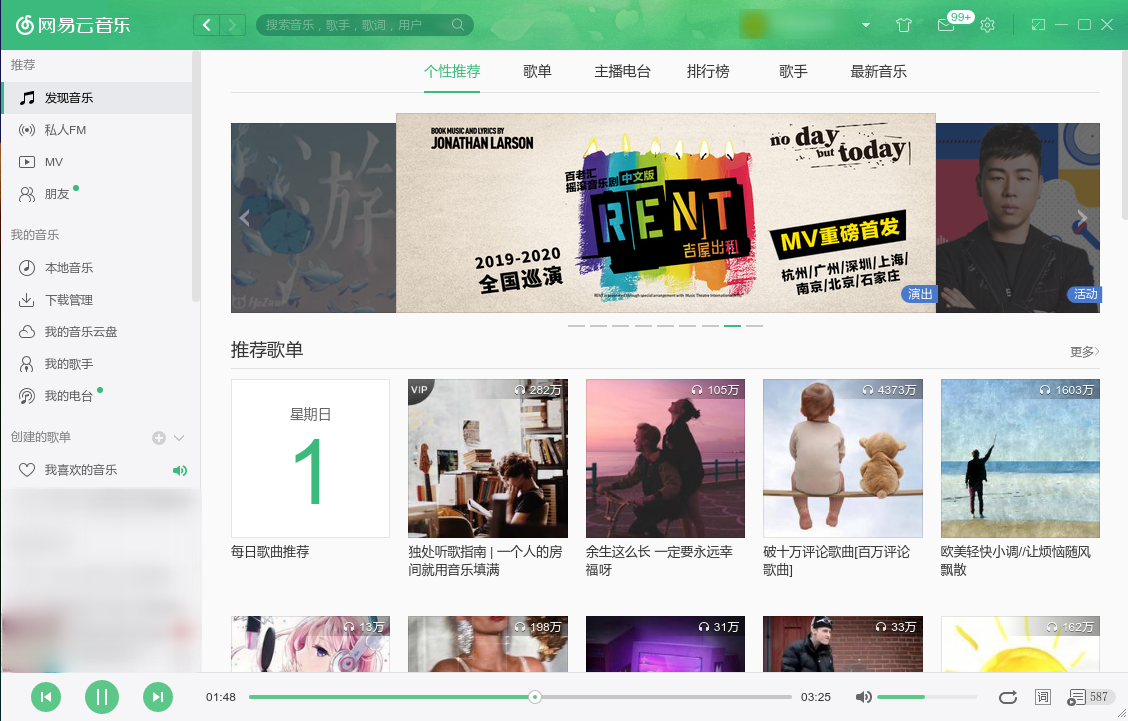netease-cloud-music AppImage package, it supports SQ lossless audio(FLAC), and enjoy!
pkg2appimage ./workspace/netease-cloud-music.ymlThere're three ways to trigger appimage building,
-
Get your own personal access token.
POST /repos/:owner/:repo/dispatchesTrigger with curl command, example,
curl -H "Accept: application/Accept: application/vnd.github.v3.full+json" \ -H "Authorization: token your-personal-token" \ --request POST \ --data '{\"event_type\": \"netease-cloud-music-appimage-build\"}' \ https://api.github.com/repos/zetaoyang/netease-cloud-music-appimage/dispatchesor
curl -H "Accept: application/Accept: application/vnd.github.v3.full+json" \ -H "Authorization: token your-personal-token" \ --request POST \ --data '{\"event_type\": \"netease-cloud-music-appimage-build\", \"client_payload\": { \"version\": \"0.1.0\"}}' \ https://api.github.com/repos/zetaoyang/netease-cloud-music-appimage/dispatches -
Push changes on master branch.
-
Pull request changes on master branch.
cat > netease-cloud-music.desktop <<EOF
[Desktop Entry]
Version=1.0
Type=Application
Name=NetEase Cloud Music
Name[zh_CN]=网易云音乐
Name[zh_TW]=網易雲音樂
Comment=NetEase Cloud Music
Comment[zh_CN]=网易云音乐
Comment[zh_TW]=網易雲音樂
Icon=netease-cloud-music
Exec=netease-cloud-music %U
Categories=AudioVideo;Player;
Terminal=false
StartupNotify=true
StartupWMClass=netease-cloud-music
MimeType=audio/aac;audio/flac;audio/mp3;audio/mp4;audio/mpeg;audio/ogg;audio/x-ape;audio/x-flac;audio/x-mp3;audio/x-mpeg;audio/x-ms-wma;audio/x-vorbis;audio/x-vorbis+ogg;audio/x-wav;
EOF
cp netease-cloud-music.desktop /usr/share/applications/
cp NetEase_Cloud_Music-*.AppImage /usr/local/bin/netease-cloud-music
chmod a+x /usr/local/bin/netease-cloud-music
netease-cloud-musicchmod u+x NetEase_Cloud_Music-*.AppImage
./NetEase_Cloud_Music-*.AppImagecp NetEase_Cloud_Music-*.AppImage /usr/local/bin/netease-cloud-music
cat > netease-cloud-music-hidpi.sh <<EOF
#! /bin/bash
# doc, https://doc.qt.io/qt-5/highdpi.html#high-dpi-support-in-qt
# QT_SCALE_FACTOR [numeric] defines a global scale factor for the whole application, including point-sized fonts.
export QT_SCALE_FACTOR=1.75
# Or
# QT_AUTO_SCREEN_SCALE_FACTOR [boolean] enables automatic scaling, based on the monitor's pixel density. This won't change the size of point-sized fonts, since point is a physical measurement unit. Multiple screens may get different scale factors.
# export QT_AUTO_SCREEN_SCALE_FACTOR=1
if [ -e /usr/local/bin/netease-cloud-music ] ; then
exec /usr/local/bin/netease-cloud-music
else
exec netease-cloud-music
fi
EOF
chmod u+x netease-cloud-music-hidpi.sh
./netease-cloud-music-hidpi.sh-
The package building method used in this project is pkg2appimage.
-
Solve the problem that netease cloud music for Linux can not play lossless audio format (FLAC) music. thanks to EHfive's ncm.patch and his blog article.
Patch VLC to make the Content-Type of flac network files/streams always be "audio/flac" to "fix" the problem that VLC fails to recognize the flac network files correctly due to the Content-Type of "audio/mpeg" obtained by NetEase Cloud Music for Linux.
- As of about October 2022, the "Personalized Recommendations" page is no longer available. Maybe it is due to the interface breaking changes on NetEase. Report1, Report2, Report3, Report4, Report5, Report6.
-
Q: netease-cloud-music: error while loading shared libraries: libgtk-x11-2.0.so.0: cannot open shared object file: No such file or directory
A: Try
dnf install gtk2if you're using fedora. -
Q: netease-cloud-music: error while loading shared libraries: libnsl.so.1: cannot open shared object file: No such file or directory
A: Try
dnf install libnslif you're using fedora.