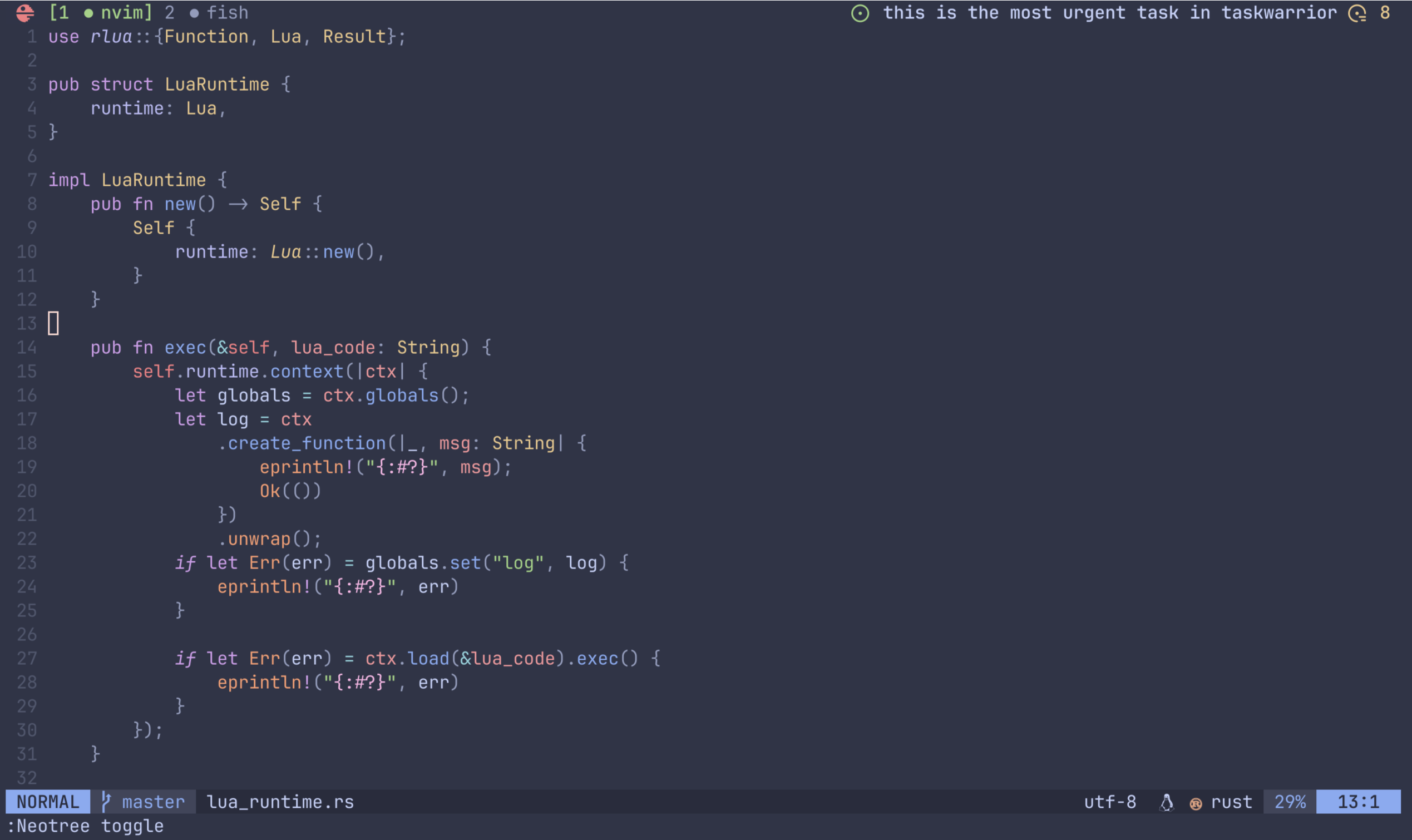A lightweight configuration of Kitty terminal, Tmux and Neovim.
These dotfiles provide LSP-based auto-completion and fuzzy search for Neovim, as well as allowing easy navigation through Tmux panes and Nvim buffers using the same keybindings. This makes Neovim as powerful as an IDE, and even better!
- ⚡ Super lightweight. Here's a pretty limited set of plugins and tools to make Neovim work fast and really efficient at the same time.
- 🪄 Enhanced ergonomic UX. A minimalistic and informative UI designed to efficiently utilize your terminal space.
- 🔌 Lua powered configs. Completely rewritten in Lua Neovim's configuration makes it easier extensible and faster.
- 🖇️ Tight integration of Nvim and Tmux. Jump across a project without obstetrical, work line there's no borders anymore.
For a completely automated installation, you need to use Fedora and Ansible. With this setup, you can just run the following command:
make
But you still can use all these dotfiles in any OS you want. Just copy dotfiles of your choise or install in using GNU Stow.
To jump between panes and vim buffers you can use Ctrl + h / j / k / l. These keybindings work across all working environment.