-
Notifications
You must be signed in to change notification settings - Fork 20
Tutorial Get Configurations
Mötz Jensen edited this page Nov 19, 2019
·
2 revisions
This tutorial will show you how to list all stored configurations and there different values.
- Machine with D365FO installed
- PowerShell 5.1
- d365fo.integrations module installed
Please visit the Install as a Administrator or the Install as a Administrator tutorials to learn how to install the tools.
When working with configurations we can select a configuration and load that into memory. If we only want to do that for the current PowerShell session, we use the -Temporary parameter. This should be considered a safety mechanism. Type the following command:
Get-D365ODataConfig
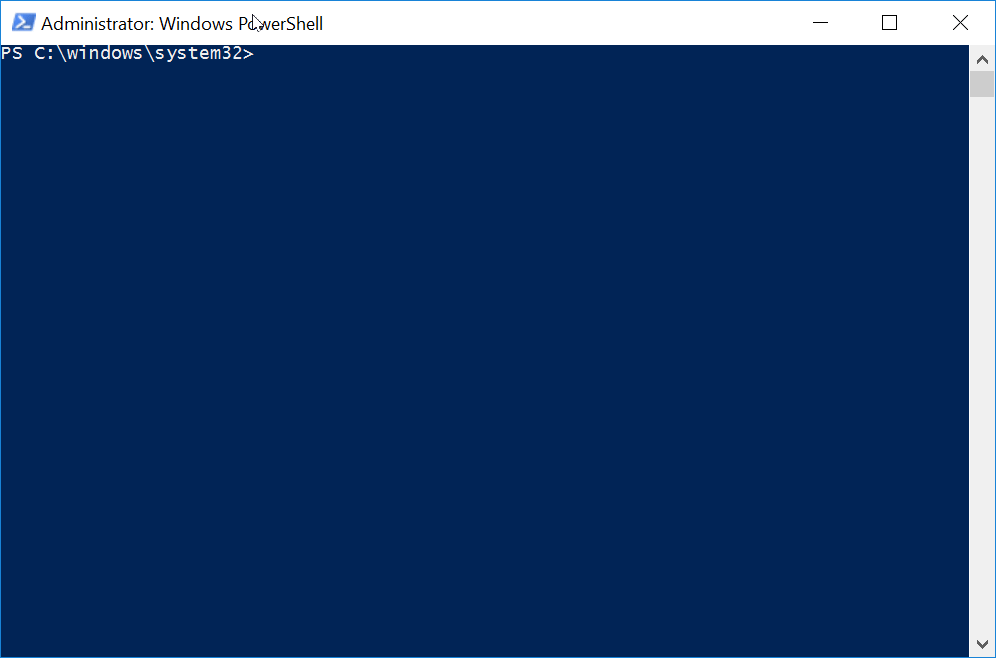
In this tutorial we showed you how to get all stored configurations. You can use this to see if you need to change a stored value, or use the name with the Set-D365ActiveODataConfig cmdlet.
- Install as a non-Administrator
- Install as a Administrator
- Import d365fo.integrations module
- List available commands from d365fo.integrations module
- Get help content for a command