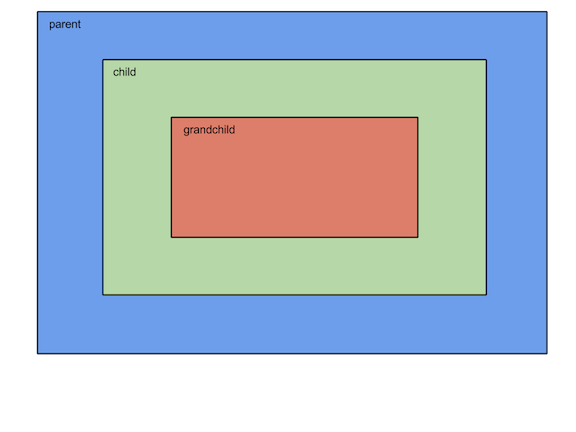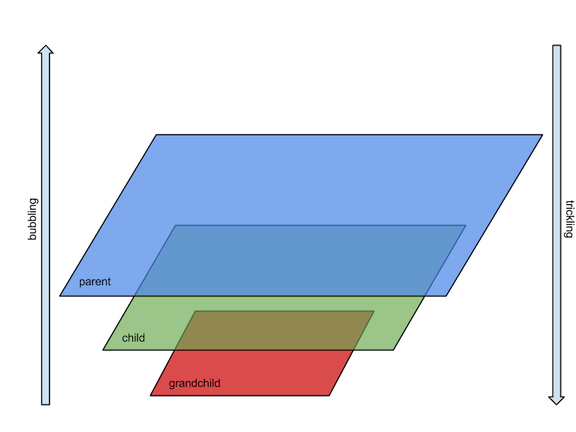Work in progress. Feedback and critique are most welcome at @martinbilski or [email protected].
Use this library when you want child components to communicate with parent components or the other way around without having to explicitly pass core.async channels around or using callbacks.
In this approach components nested within each other can send custom events to their parents at any level.
Use this library whenever you need Om components to send events either down to components nested within them or up to their parents.
Let's say you have three om components nested inside each other:
When a component triggers an event, it can send it in two possible directions:
- it can bubble it to its parents all the way to the top, or
- it can trickle an event to its children.
In om-event-bus each direction is handled by a separate event bus. Components connect to an event bus to handle events passing through it.
The library does its best to create minimal or no overhead for components that do not handle events.
In addition to om, the library also relies on core.async so make sure to include those as well.
Require namespace:
(ns my.namespace
(:require [om-event-bus.core :as event-bus]
... etc. ...))Sending events by bubbling them up to the parents:
(defn child-view [app owner]
(reify
om/IRender
(render [_]
(dom/button
#js
{:onClick #(event-bus/bubble owner "event from child")}
; or
{:onClick #(event-bus/trigger owner "event from child")}
"Click me!"))))Sending events by trickling them down to the child componensts:
(defn parent-view [app owner]
(reify
om/IRender
(render [_]
(dom/button
#js
{:onClick #(event-bus/trickle owner "event from parent")}
"Click me!"))))Receiving events:
(defn some-view [app owner]
(reify
event-bus/IGotEvent
(got-event [_ ev]
(js/console.log "component received" (clj->js ev)))
om/IRender
(render [_]
(om/build child-view app))))To hook this up, use event-bus/root<> instead of om.core/root:
(event-bus/root<>
parent-view
app-state
{:target (. js/document (getElementById "app"))})Note that event-bus/root<> uses :instrument and :descriptor keys. You need to be aware of that if your code uses either.
To learn more about the library, read this; in addition to a more detailed introduction going beyond the basics above, it lets you peek into the internals.
Taking a look at the examples may be the fastest way to get the intuitive feel for how things work in the practice.
The following examples are available:
- Simple example [source code] [demo]
- Nested components [source code] [demo]
- Using xforms [source code] [demo]
- Receiving all events using core.async [source code] [demo]
- Debugging [source code] [demo]
- Other event-handling protocols [source code] [demo]
When trying out the demos, open JS console to see the output. Please note that demos are in development version so they may take a while to load depending on your Internet connection.
To configure event processing for a component, reify IInitEventBus and return a hash with options to be merged into
the default configuration.
(defn my-view [app owner]
(reify
;; Other interfaces.
event-bus/IInitEventBus
(init-event-bus [_)
{:buf-or-n 1024})))For the list of available options see the reference.
Each component may define an xform to apply to events both:
- passing through it on their way from source components down to parents, and:
- triggered by the component itself.
In the former case, it lets components add detailed information to passing events without actually handling them and transforming explicitly. The latter use helps you add default information to all events triggered by the component in one place. Defining an xform guarantees that all events are transformed consistently.
You may find xforms particularly useful in cases where om.core/path breaks encapsulation or is too limited. Another
example usage is passing local state (or its derivative) to parent components.
In this concocted and useless example, we print the full path an event took to arrive at parent-view:
(defn child-view
[app owner]
(reify
event-bus/IInitEventBus
(init-event-bus [_]
{:xform (add-om-id-xform owner)})
om/IRender
(render [_]
(apply dom/div nil [(dom/button
#js {:onClick #(event-bus/trigger owner {:from "child"})}
(str "Child " (om/id owner)))]))))
(defn parent-view
[app owner]
(reify
event-bus/IInitEventBus
(init-event-bus [_]
{:xform (add-om-id-xform owner)})
event-bus/IGotEvent
(got-event [_ ev]
(println "parent received" ev))
om/IRender
(render [_]
(apply dom/div nil [(dom/span
nil
(str "Parent " (om/id owner)))
(om/build child-view app)
(om/build child-view app)]))))Clicking a button prints output similar this to the console:
parent received {:from child, :path [:1 :0]}
See this for a complete version of this example.
In addition to using IGotEvent to handle both events coming from children and parents of the component, you can reify
either IGotBubblingEvent and/or IGotTricklingEvent to handle separately events that come respectively from child
components and parents.
Example:
(defn some-view
[app owner]
(reify
event-bus/IGotBubblingEvent
(got-event [_ ev]
(println "received event from a child" ev))
event-bus/IGotTricklingEvent
(got-event [_ ev]
(println "received event from a parent" ev))
...As an optimization, if you only use trickling or bubbling events, instead of root<> which supports events going in both directions,
i.e. both up to parents and down to children, you can use either root> to only support bubbling events or root< to
add support just trickling. This will reduce the overhead because only one event bus will be created instead of two.
> git clone https://github.com/bilus/om-event-bus.git
> cd om-event-bus
> lein cljsbuild once
Open the generated html files, e.g. examples/simple/index.html.
Copyright © 2015 Marcin Bilski
Distributed under the Eclipse Public License (see the accompanying epl.html file).