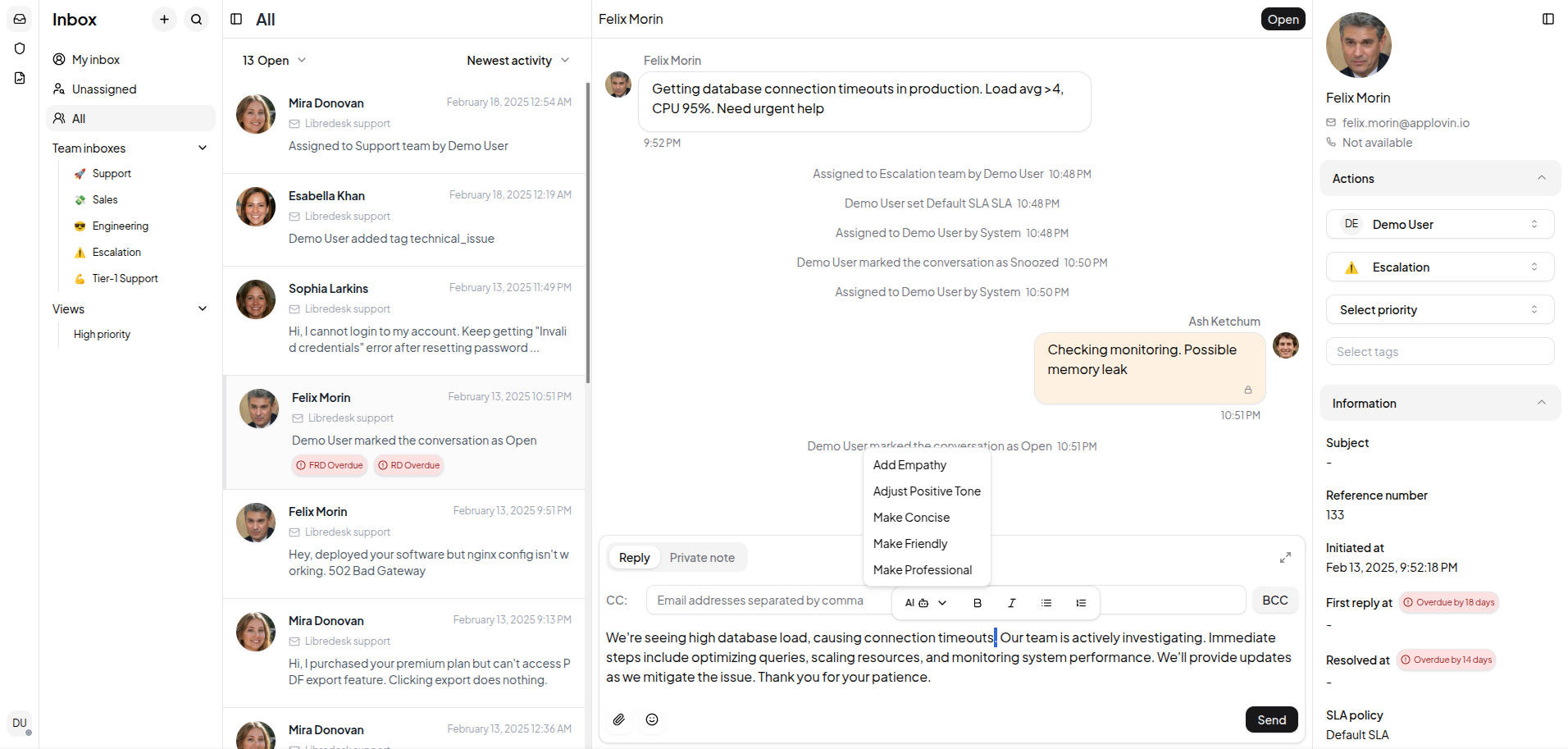Open source, self-hosted customer support desk. Single binary app.
Visit libredesk.io for more info. Check out the Live demo.
CAUTION: This project is currently in alpha. Features and APIs may change and are not yet fully tested.
- Multi Inbox
Libredesk supports multiple inboxes, letting you manage conversations across teams effortlessly. - Granular Permissions
Create custom roles with granular permissions for teams and individual agents. - Smart Automation
Eliminate repetitive tasks with powerful automation rules. Auto-tag, assign, and route conversations based on custom conditions. - CSAT Surveys
Measure customer satisfaction with automated surveys. - Macros
Save frequently sent messages as templates. With one click, send saved responses, set tags, and more. - Smart Organization
Keep conversations organized with tags, custom statuses for conversations, and snoozing. Find any conversation instantly from the search bar. - Auto Assignment
Distribute workload with auto assignment rules. Auto-assign conversations based on agent capacity or custom criteria. - SLA Management
Set and track response time targets. Get notified when conversations are at risk of breaching SLA commitments. - Business Intelligence
Connect your favorite BI tools like Metabase and create custom dashboards and reports with your support data—without lock-ins. - AI-Assisted Response Rewrite
Instantly rewrite responses with AI to make them more friendly, professional, or polished. - Command Bar
Opens with a simple shortcut (CTRL+k) and lets you quickly perform actions on conversations.
And more checkout - libredesk.io
The latest image is available on DockerHub at libredesk/libredesk:latest
# Download the compose file and sample config file in the current directory.
curl -LO https://github.com/abhinavxd/libredesk/raw/main/docker-compose.yml
curl -LO https://github.com/abhinavxd/libredesk/raw/main/config.sample.toml
# Copy the config.sample.toml to config.toml and edit it as needed.
cp config.sample.toml config.toml
# Edit config.toml and find commented lines containing "docker compose". Replace the values in the lines below those comments with service names instead of IP addresses.
# Run the services in the background.
docker compose up -d
# Setting System user password.
docker exec -it libredesk_app ./libredesk --set-system-user-passwordGo to http://localhost:9000 and login with username System and the password you set using the --set-system-user-password command.
- Download the latest release and extract the libredesk binary.
- Copy config.sample.toml to config.toml and edit as needed.
./libredesk --installto setup the Postgres DB (or--upgradeto upgrade an existing DB. Upgrades are idempotent and running them multiple times have no side effects).- Run
./libredesk --set-system-user-passwordto set the password for the System user. - Run
./libredeskand visithttp://localhost:9000and login with usernameSystemand the password you set using the --set-system-user-password command.
If you are interested in contributing, refer to the developer setup. The backend is written in Go and the frontend is Vue js 3 with Shadcn for UI components.