RED Robot Editor is Eclipse based editor for RobotFramework test cases. Release contains Eclipse feature of RED Robot Editor to be installed into Eclipse.
- Oracle Java 1.8+ https://www.java.com/
- RED feature only: Eclipse Photon (v 4.8) or newer https://www.eclipse.org/downloads/
- Python/Jython & RobotFramework installed
Installation instructions For RED feature installed on Eclipse Neon or earlier, please upgrade your Eclipse platform: https://wiki.eclipse.org/FAQ_How_do_I_upgrade_Eclipse_IDE%3F
- Update platform to eclipse 2020-06
- Drop support for eclipse Oxygen
- Drop support for Robot Framework 2.9
- #377 Test Runner Agent can't connect to RED server when running with default listener connection type setting
- #309 Unhandled event loop exception
- #372 Main feature contains an empty README.txt root file
full changes in changelog.txt
RED Robot Editor is Eclipse based editor for RobotFramework test cases. Release contains Eclipse feature of RED Robot Editor to be installed into Eclipse.
- Oracle Java 1.8+ https://www.java.com/
- RED feature only: Eclipse Oxygen (v 4.7) or newer https://www.eclipse.org/downloads/
- Python/Jython & RobotFramework installed
Installation instructions For RED feature installed on Eclipse Neon or earlier, please upgrade your Eclipse platform: https://wiki.eclipse.org/FAQ_How_do_I_upgrade_Eclipse_IDE%3F
- Robot Framework 3.2 support
- Update platform to eclipse 2020-03
- Cheat sheets - quick start for newbies
- Last version supporting Eclipse Oxygen (v 4.7)
- Last version supporting Robot Framework 2.9
- #361 Remote library import is marked as error if /RPC2 is used inconsistently with red.xml definitions
- #368 issue with eclipse update
- #369 Unable to find output console when running the test
full changes in changelog.txt
RED Robot Editor is Eclipse based editor for RobotFramework test cases. Release contains Eclipse feature of RED Robot Editor to be installed into Eclipse.
- Oracle Java 1.8+ https://www.java.com/
- RED feature only: Eclipse Oxygen (v 4.7) or newer https://www.eclipse.org/downloads/
- Python/Jython & RobotFramework installed
Installation instructions For RED feature installed on Eclipse Neon or earlier, please upgrade your Eclipse platform: https://wiki.eclipse.org/FAQ_How_do_I_upgrade_Eclipse_IDE%3F
- Breakpoint toggling in multi-line calls should be more coherent
- Debugger does not stop on breakpoint in a keyword indirectly called by "run keyword"
- Update platform to eclipse 2019-12
- Argument coloring in overloading case in Table Mode
- #100 Table should display header column names
- #359 Exception thrown in TestRunnerAgent under Python 3.5.x
- #360 Add YAML filter in red.xml editor / variable files
full changes in changelog.txt
RED Robot Editor is Eclipse based editor for RobotFramework test cases. Release contains Eclipse feature of RED Robot Editor to be installed into Eclipse.
- Oracle Java 1.8+ https://www.java.com/
- RED feature only: Eclipse Oxygen (v 4.7) or newer https://www.eclipse.org/downloads/
- Python/Jython & RobotFramework installed
Installation instructions For RED feature installed on Eclipse Neon or earlier, please upgrade your Eclipse platform: https://wiki.eclipse.org/FAQ_How_do_I_upgrade_Eclipse_IDE%3F
- New Debug Shell view allowing to interact with suspended execution
- Quick Assist (Ctrl+1) in source editor allowing to quickly assign result of a keyword to a variable
- Keywords arguments highlighting in table editors
- Line continuation is automatically inserted when breaking a line in the middle
- #289 Equivalent to "Immediate" window
- #348 Debugging: Configuring "Maximum characters to display" not working
- #350 Debugging: "RED was unable to find suite where the test could be located" error when debugging project located in IBM Jazz source control
- #353 Incompatibility with RobotFramework 3.2a1
- #357 Documentation not working correctly when keywords and testcases are folded
full changes in changelog.txt
RED Robot Editor is Eclipse based editor for RobotFramework test cases. Release contains Eclipse feature of RED Robot Editor to be installed into Eclipse.
- Oracle Java 1.8+ https://www.java.com/
- RED feature only: Eclipse Oxygen (v 4.7) or newer https://www.eclipse.org/downloads/
- Python/Jython & RobotFramework installed
Installation instructions For RED feature installed on Eclipse Neon or earlier, please upgrade your Eclipse platform: https://wiki.eclipse.org/FAQ_How_do_I_upgrade_Eclipse_IDE%3F
- Fixing execution view problems with dynamically modified suites
- Updating RfLint integration to reflect changes done in RfLint 1.0
- General task settings validation
- #295 RED Unable to start XML-RPC
- #305 RED & PyDev wizard unable to install redpydevd without root access rights
- #333 Execution view problems with dynamically modified suites
- #338 Marker about correct setting when pipe is set as separator in table view
- #339 Trailing spaces in pipe-separated format leads to wrong content type
full changes in changelog.txt
RED Robot Editor is Eclipse based editor for RobotFramework test cases. Release contains Eclipse feature of RED Robot Editor to be installed into Eclipse.
- Oracle Java 1.8+ https://www.java.com/
- RED feature only: Eclipse Oxygen (v 4.7) or newer https://www.eclipse.org/downloads/
- Python/Jython & RobotFramework installed
Installation instructions For RED feature installed on Eclipse Neon or earlier, please upgrade your Eclipse platform: https://wiki.eclipse.org/FAQ_How_do_I_upgrade_Eclipse_IDE%3F
- "What's new" section is available in RED User Guide where more detailed information is available about new features in releases. See http://nokia.github.io/RED/help/whats_new/0_9_0.html
- RED product is now based on Eclipse 2019-09 (4.13) instead of 2018-09 (4.9). Oxygen (4.7) is still supported and RED feature can be installed there.
- It is now possible to pass arguments to libraries in red.xml file.
- A new kind of breakpoint introduced which will suspend the execution when predefined keyword fails.
- It is possible to re-run tests/suites which were not executed using action in Execution view.
- Templates in tests or tasks are now fully supported regarding coloring, validation and content assistant.
- It is possible to assign a color for library/resource name prefixes.
- Color for keywords defined in libraries can be assigned differently than for user keywords (at call place).
- Masked keywords are reported at call place.
- #47 Add posibility to provide arguments for library imports in red.xml
- #77 Add possibility to declare breakpoint as stop on keyword failure.
- #146 BUG: Table editor can not deal with "|" charator
- #297 When using Test template formatting appears incorrect
- #302 Fail to validate a call to a keyword when more than 2 return variables are on their own line
- #312 Settings value of NONE in test case table for [Setup] bug
- #314 Using variables with custom embedded argument regular expressions
- #315 Robot framework project path contain Chinese character throw exception
- #316 Python path contain Chinese character in red.xml throw exception
- #320 Different syntax color for libraries set before the keyword
- #321 Handle environment variables in red.xml for referencedLibrary
- #322 RED issue - modal dialogs
- #324 Imposible to open robot file after update
- #325 CoreException with Eclipse 2019-06
- #330 'Agent connection server' problem when starting javaws jnlp application bug
- #331 Variables var.py GUI
full changes in changelog.txt
RED Robot Editor is Eclipse based editor for RobotFramework test cases. Release contains Eclipse feature of RED Robot Editor to be installed into Eclipse.
- Oracle Java 1.8+ https://www.java.com/
- RED feature only: Eclipse Oxygen (v 4.7) or newer https://www.eclipse.org/downloads/
- Python/Jython & RobotFramework installed
Installation instructions Due to internal changes to support Eclipse Oxygen API, RED Product 0.8.13 cannot be upgraded from 0.8.0 and earlier versions. For RED feature installed on Eclipse Neon, please upgrade your Eclipse platform: https://wiki.eclipse.org/FAQ_How_do_I_upgrade_Eclipse_IDE%3F
- Source formatter enhancements, possibility to format with robot.tidy
- Code templates provided. Note: templates editor in Preferences does not refresh under Eclipse 2018-09
- Improved integration with RfLint (better configuration, rules documentation handling)
- Error field in execution view is shown when needed
- Fixes for Robot & Python debugging session: gevent is supported
- Pythonpaths from red.xml are used when importing variables files
- Online documentation fixed
- #181 Prefilled RFLint settings
- #247 'Format source' column positioning could be placed under user preference control
- #278 Investigate what to do with GTK2/3 issues
- #293 Simplify libdoc reload error stacktrace
- #303 Variable mappings for Remote Library imports
- #307 Make Error field in Execution view visible only when needed
- #308 Support libraries using gevent in debugger sessions and autodiscovery
- #311 Unable to import variables from python file
full changes in changelog.txt
RED Robot Editor is Eclipse based editor for RobotFramework test cases. Release contains Eclipse feature of RED Robot Editor to be installed into Eclipse.
- Oracle Java 1.8+ https://www.java.com/
- RED feature only: Eclipse Oxygen (v 4.7) or newer https://www.eclipse.org/downloads/
- Python/Jython & RobotFramework installed
Installation instructions Due to internal changes to support Eclipse Oxygen API, RED Product 0.8.12 cannot be upgraded from 0.8.0 and earlier versions. For RED feature installed on Eclipse Neon, please upgrade your Eclipse platform: https://wiki.eclipse.org/FAQ_How_do_I_upgrade_Eclipse_IDE%3F
- RED with PyDev debugging session wizard
- Source code formatter enhancements
- Libdoc generation fixes
- Quick variables typing in editor
- Better support for robot empty lines
- Enhancements in red.xml UI
- #145 - In case empty line in test starts with tabulator it is propagated to table view wrongly
- #255 - Check pyDev debugging documentation
- #273 - Default env variables for launch configs
- #279 - Scroll table to the top when revealing the element
- #281 - Problem with libdoc generation when python library redirect also console msg from server
- #284 - Command line with unicode letters causes TestRunnerAgent exception
- #286 - Libdoc generation problem for SikuliLibrary
- #290 - Revise and update building instructions
- #291 - WM_Class is empty
- #295 - Unable to start session server when path contains non-ASCII chars
- #296 - Null Pointer Exception during validation
full changes in changelog.txt
RED Robot Editor is Eclipse based editor for RobotFramework test cases. Release contains Eclipse feature of RED Robot Editor to be installed into Eclipse.
- Oracle Java 1.8+ https://www.java.com/
- RED feature only: Eclipse Oxygen (v 4.7) or newer https://www.eclipse.org/downloads/
- Python/Jython & RobotFramework installed
Installation instructions Due to internal changes to support Eclipse Oxygen API, RED Product 0.8.11 cannot be upgraded from 0.8.0 and earlier versions. For RED feature installed on Eclipse Neon, please upgrade your Eclipse platform: https://wiki.eclipse.org/FAQ_How_do_I_upgrade_Eclipse_IDE%3F
- Launching parameters for run/debug - defined by user and from Env
- Alternative way to generate libdocs - preference for generating libdocs in separate process
- Variable files defined in red.xml are not passed to tests execution
- Enhancements in keyword source searching - support for decorated and overloaded methods
- Enhancements in run configuration suites composite
- #27 - Unselected Test Suites are automatically removed from Run Configurations
- #186 - double click for multiword KW should select whole KW, not item between space
- #217 - pymouse library raises AssertionError
- #231 - pandas library hangs XML-RPC server
- #245 - JSONLibrary import by autodiscovery fails, QuickFix works fine
- #263 - Console retrieving problem with 2018-12
- #264 - Missing library file for external library
- #266 - Parser exception is thrown when extracting variables
- #269 - Wrong validation problem when keyword uses dot character in name
full changes in changelog.txt
RED Robot Editor is Eclipse based editor for RobotFramework test cases. Release contains Eclipse feature of RED Robot Editor to be installed into Eclipse.
- Oracle Java 1.8+ https://www.java.com/
- RED feature only: Eclipse Oxygen (v 4.7) or newer https://www.eclipse.org/downloads/
- Python/Jython & RobotFramework installed
Installation instructions Due to internal changes to support Eclipse Oxygen API, RED Product 0.8.10 cannot be upgraded from 0.8.0 and earlier versions. For RED feature installed on Eclipse Neon, please upgrade your Eclipse platform: https://wiki.eclipse.org/FAQ_How_do_I_upgrade_Eclipse_IDE%3F
- Running suites with dots in names uses correct arguments
- Supports FOR loops with END syntax added in Robot Framework 3.1
- Allows to save file without interpreter specified
- Removed commented variables from Outline
- Other minor fixes
- #262 - Wrong arguments when running suites with dots in name
full changes in changelog.txt
RED Robot Editor is Eclipse based editor for RobotFramework test cases. Release contains Eclipse feature of RED Robot Editor to be installed into Eclipse.
- Oracle Java 1.8+ https://www.java.com/
- RED feature only: Eclipse Oxygen (v 4.7), preferably IDE for Java Developers https://www.eclipse.org/downloads/
- Python/Jython & RobotFramework installed
Installation instructions Due to internal changes to support Eclipse Oxygen API, RED Product 0.8.9 cannot be upgraded from 0.8.0 and earlier versions. For RED feature installed on Eclipse Neon, please upgrade your Eclipse platform: https://wiki.eclipse.org/FAQ_How_do_I_upgrade_Eclipse_IDE%3F
- RED product is now based on Eclipse Photon (v 4.8) platform. The feature may be still installed in Oxygen (v 4.7) as well as newer 2018-09 (v 4.9)
- Supports all the features of upcoming Robot Framework 3.1
- RED should now works without any problems on all Java version 8 up to 11
- #137 - Unable to launch RED on Java 9
- #200 - Planned changes in RF 3.1, which affects RED - Robotic Process Automation - new Task table
- #200 - Planned changes in RF 3.1, which affects RED - For Loop using FOR
- #200 - Planned changes in RF 3.1, which affects RED - deprecated syntax for RF 3.1
- #200 - Planned changes in RF 3.1, which affects RED - remove Pyt2.6 and Pyt3.3 support from RF
- #200 - Planned changes in RF 3.1, which affects RED - Function annotations are visible in libdoc
- #200 - Planned changes in RF 3.1, which affects RED - Support for keyword-only arguments
- #200 - Planned changes in RF 3.1, which affects RED - User-defined tables are forbidden - only Comments section can be used for that purpose
- #248 - Planned changes in RF 3.1, which affects RED - support .resource file extension for resources
- #251 - Add version info to Help - About RED
- #253 - Execution order based on directory name is ignored in argument file
- #257 - Rerun Test and Rerun Failed Test actions not using the default launch config values
full changes in changelog.txt
RED Robot Editor is Eclipse based editor for RobotFramework test cases. Release contains Eclipse feature of RED Robot Editor to be installed into Eclipse.
- Oracle Java 1.8+ https://www.java.com/
- RED feature only: Eclipse Oxygen (v 4.7), preferably IDE for Java Developers https://www.eclipse.org/downloads/
- Python/Jython & RobotFramework installed
Installation instructions Due to internal changes to support Eclipse Oxygen API, RED Product 0.8.8 cannot be upgraded from 0.8.0 and earlier versions. For RED feature installed on Eclipse Neon, please upgrade your Eclipse platform: https://wiki.eclipse.org/FAQ_How_do_I_upgrade_Eclipse_IDE%3F
- Provide QuickFix of suggestion for cases when Keywords are not found if the resource with this Keywords is outside the project
- Add editor color setting for strings
- handle URI other than "file- "Validation not working when project is connected to Jazz source control
- #237 - Provide QuickFix of suggestion for cases when Keywords are not found if the resource with this Keywords is outside the project
- #243 - imported variables are always lower cased
- #242 - classes as variables are filtered out from proposals
- #239 - Add editor color setting for strings
- #201 - handle URI other than "file- "Validation not working when project is connected to Jazz source control
full changes in changelog.txt
RED Robot Editor is Eclipse based editor for RobotFramework test cases. Release contains Eclipse feature of RED Robot Editor to be installed into Eclipse.
- Oracle Java 1.8+ https://www.java.com/
- RED feature only: Eclipse Oxygen (v 4.7), preferably IDE for Java Developers https://www.eclipse.org/downloads/
- Python/Jython & RobotFramework installed
Installation instructions Due to internal changes to support Eclipse Oxygen API, RED Product 0.8.7 cannot be upgraded from 0.8.0 and earlier versions. For RED feature installed on Eclipse Neon, please upgrade your Eclipse platform: https://wiki.eclipse.org/FAQ_How_do_I_upgrade_Eclipse_IDE%3F
- Added coloring and validation for nested keywords in "Run Keyword" group
- Showing libraries from site-package in content assist
- #28 - Keywords after a Run Keyword If condition are not validated
- #179 - A wrong error message when using embedding arguments keyword name
- #197 - No proper marker about deprecated attribute message in Timeout settings in RF 3.0.1
- #208 - argument file starting from home directory is not working
- #221 - Code coloring when a kw as a kw as arg
- #227 - Eclipse Oxygen.3a, RED 0.8.6.201806181254, pydevd-1.2.0 and runPyDevDebug.py
- #229 - Integer as default values are considered as variables in keyword arguments definition
full changes in changelog.txt
RED Robot Editor is Eclipse based editor for RobotFramework test cases. Release contains Eclipse feature of RED Robot Editor to be installed into Eclipse.
- Oracle Java 1.8+ https://www.java.com/
- RED feature only: Eclipse Oxygen (v 4.7), preferably IDE for Java Developers https://www.eclipse.org/downloads/
- Python/Jython & RobotFramework installed
Installation instructions Due to internal changes to support Eclipse Oxygen API, RED Product 0.8.6 cannot be upgraded from 0.8.0 and earlier versions. For RED feature installed on Eclipse Neon, please upgrade your Eclipse platform: https://wiki.eclipse.org/FAQ_How_do_I_upgrade_Eclipse_IDE%3F
- Adding relative paths for RobotExec and ReferencedLibs in red.xml
- Handle environment variables in red.xml for classpath and pythonpaths
- #73 - red.xml - relative paths for RobotExec and ReferencedLibs
- #204 - Handle environment variables in red.xml for classpath and pythonpaths
- #203 - reload libraries with RobotCommandRpcExecutor
- #96 - Positional argument cannot be used after named arguments for usual KW (examples from RED_781)
- #210 - Autodiscovery don't work for RemoteSwingLibrary in RED 0.8.5
- #220 - Editor throws exception when opening specific .robot file
- #225 - Problems with unicode keywords using embedded variables
- #179 - A wrong error message when using embedding arguments keyword name
full changes in changelog.txt
RED Robot Editor is Eclipse based editor for RobotFramework test cases. Release contains Eclipse feature of RED Robot Editor to be installed into Eclipse.
- Oracle Java 1.8+ https://www.java.com/
- RED feature only: Eclipse Oxygen (v 4.7), preferably IDE for Java Developers https://www.eclipse.org/downloads/
- Python/Jython & RobotFramework installed
Installation instructions Due to internal changes to support Eclipse Oxygen API, RED Product 0.8.5 cannot be upgraded from 0.8.0 and earlier versions. For RED feature installed on Eclipse Neon, please upgrade your Eclipse platform: https://wiki.eclipse.org/FAQ_How_do_I_upgrade_Eclipse_IDE%3F
- RED now uses html format for documentation
- many fixes in coloring in text and table editors
- Rflint now has field for command line parameters - check Preferences
- RED can use Eclipse parameters in fields for launching (rflint,run configurations) #184 - more info in help: RED - Robot Editor User Guide > User guide > Launching Tests >String substitution variables
- Graceful Robot/process killing to allow Robot to generate reports #170
- Autodiscovery and quick fix improvements
- #125 - try to look for python2/python3 filenames when looking for python installations
- #170 - interrupt tests processes instead of killing them
- #185 - Libdoc view from PE - does not show docs when doc contains < and > strings
- #180 - Add command line filed to Rflint
- #184 - Resolve Eclipse parameters in fields for launching stuff (rflint,run configs)
- #187 - Keyword with parameterized name coloring
- #194 - Coloring variables using square brackets
full changes in changelog.txt
RED Robot Editor is Eclipse based editor for RobotFramework test cases. Release contains Eclipse feature of RED Robot Editor to be installed into Eclipse.
- Oracle Java 1.8+ https://www.java.com/
- RED feature only: Eclipse Oxygen (v 4.7), preferably IDE for Java Developers https://www.eclipse.org/downloads/
- Python/Jython & RobotFramework installed
Installation instructions Due to internal changes to support Eclipse Oxygen API, RED Product 0.8.4 cannot be upgraded from 0.8.0 and earlier versions. For RED feature installed on Eclipse Neon, please upgrade your Eclipse platform: https://wiki.eclipse.org/FAQ_How_do_I_upgrade_Eclipse_IDE%3F
- table contents are colored in the same manner as in source
- adding mandatory arguments proposals for Keywords in Table editors
- remote libraries are taken into Autodiscovery process and added to red.xml
- #177 TODO/Tasks implemented - check http://nokia.github.io/RED/help/user_guide/validation/tasks.md
- Library autodiscovery fixes #188 #189 #191
- #177 - TODO/Tasks support - by default TODO and FIXME are handled - http://nokia.github.io/RED/help/user_guide/validation/tasks.md
- #188 - python library module and class name different, cannot be added to red.xml
- #189 - init_.py in lib folder breaks QuickFix/autodicovery
- #191 - calling robot logger with also_console=True in init breaks lib refreash
full changes in changelog.txt
RED Robot Editor is Eclipse based editor for RobotFramework test cases. Release contains Eclipse feature of RED Robot Editor to be installed into Eclipse.
- Oracle Java 1.8+ https://www.java.com/
- RED feature only: Eclipse Oxygen (v 4.7), preferably IDE for Java Developers https://www.eclipse.org/downloads/
- Python/Jython & RobotFramework installed
Installation instructions Due to internal changes to support Eclipse Oxygen API, RED Product 0.8.3 cannot be upgraded from 0.8.0 and earlier versions. For RED feature installed on Eclipse Neon, please upgrade your Eclipse platform: https://wiki.eclipse.org/FAQ_How_do_I_upgrade_Eclipse_IDE%3F
- support for UTF charset mentioned in #169 and RED-914
- improved performance of autodiscovery - from now on robot dry run will be run only when quick fix will not return any libs. This also fixes SshLibrary import via init.py
- changed Include/Exclude - from now on, Excluded folders will not be taken into autodiscovery and keyword assistance.
- Errors/Validation can be switched off globally (under Preferences->RobotFramework->Errors/Warnings
- fixed inserting/deleting cell in Table Editor in Settings tab
#155 - resolve value of ${EXECDIR} in VM when used in mappings to another variable #166 - exception thrown by debugger #167 - allow to change text size in Source by [ctrl] + [=] and [ctrl] + [-] #162 - incorrect "Invalid Variable syntax" error with list and dictionary variables #169 - rflint/session server does not work with non-asci chars in filename #160 - console output encoding problems #174 - venv hidden folders should be handled correctly
full changes in changelog.txt
RED Robot Editor is Eclipse based editor for RobotFramework test cases. Release contains Eclipse feature of RED Robot Editor to be installed into Eclipse.
- Oracle Java 1.8+ https://www.java.com/
- RED feature only: Eclipse Oxygen (v 4.7), preferably IDE for Java Developers https://www.eclipse.org/downloads/
- Python/Jython & RobotFramework installed
Installation instructions Due to internal changes to support Eclipse Oxygen API, RED Product 0.8.2 cannot be upgraded from 0.8.0 and earlier versions. For RED feature installed on Eclipse Neon,please upgrade your Eclipse platform: https://wiki.eclipse.org/FAQ_How_do_I_upgrade_Eclipse_IDE%3F
- From now RED feature will install only on Eclipse Oxygen, for earlier Eclipse version follow: https://wiki.eclipse.org/FAQ_How_do_I_upgrade_Eclipse_IDE%3F
- GitHub #158 - fixed validation and autocomplate remote libraries
- Dark code color profile is now switcched when Dark profile is selected
- Improved look of scroll bars in Table Editors when in Dark theme
- Project Explorer tree items will not collapse when list of imported libraries changed
- #158 - fixed validation and autocomplate for remote libraries
full changes in changelog.txt
RED Robot Editor is Eclipse based editor for RobotFramework test cases. Release contains Eclipse feature of RED Robot Editor to be installed into Eclipse.
- Oracle Java 1.8+ https://www.java.com/
- RED feature only: Eclipse Oxygen (v 4.7), preferably IDE for Java Developers https://www.eclipse.org/downloads/
- Python/Jython & RobotFramework installed
Installation instructions Due to internal changes to support Eclipse Oxygen API, RED Product 0.8.1 cannot be upgraded from earlier versions. For RED feature installed on Eclipse Neon,please upgrade your Eclipse platform: https://wiki.eclipse.org/FAQ_How_do_I_upgrade_Eclipse_IDE%3F
- Support for dark profile by adding profiles of syntax color, fixed RED GUI elements when dark. Together with Darkest Dark Theme, RED looks nice. Details can be found in docs
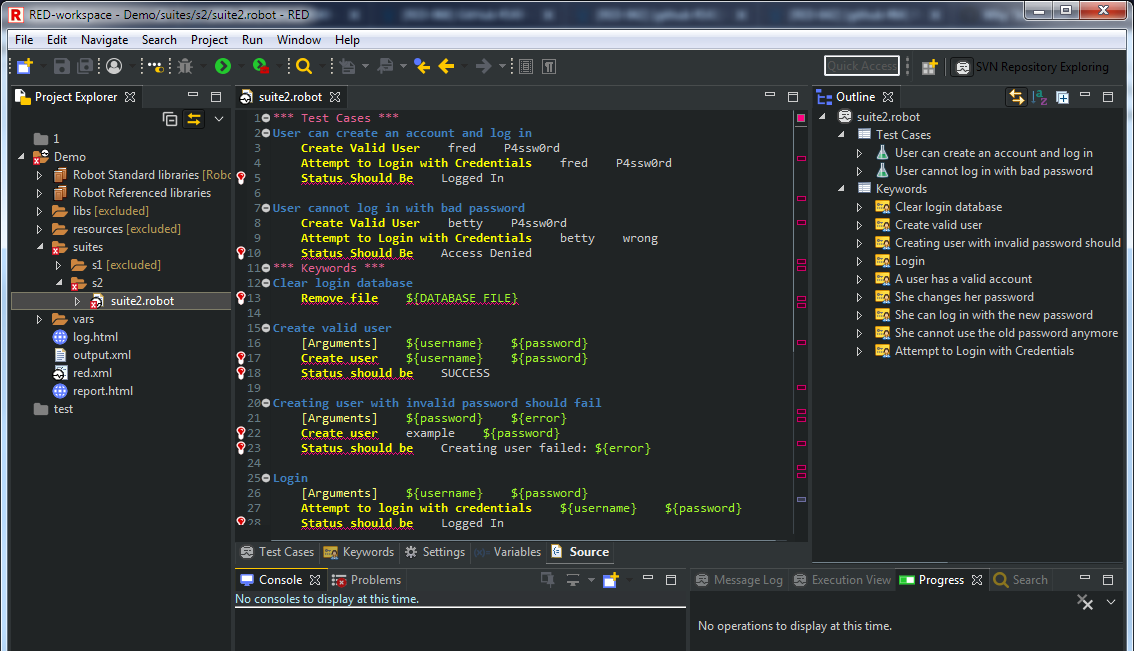
- Integrated static code analysis reports from rflint into RED - details in docs
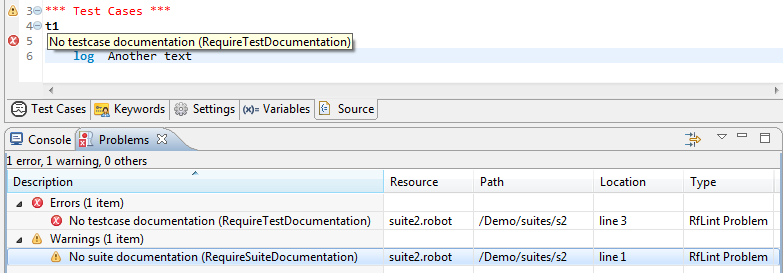
- Made Robot links from console a clicable links even when destination files are not reachable
- It is possible to disconnect from Robot run session leaving Robot test execution running independent from RED state
- Pause&Resume buttons added to Console View
- Fixed UTF-8 names in red.xml
- Improved memory footprint from Message Log data part due to #149
- Fixed library autodiscovery freeze when activating action on multiple inhertied folders
- Variable with no name ${} gets error marker
- #112 - Fixed issue when file rename triggers Referenced libraries change in red.xml
- #132 - RED correctly works with python 2.6
- #136 - Insert cell/delete cell actions in table editors
- #141 - Added Pause and Resume buttons to Console View to easy access
- #148 - Source focuses on currently edited cell
- #149 - Limited Message Log launching history from 100 to 1
- #149 - Added button+action in Message Log to clear message log view/data container
- #149 - Java memory leak during use of the message log - limit lines in Message Log
full changes in changelog.txt
RED Robot Editor is Eclipse based editor for RobotFramework test cases. Release contains Eclipse feature of RED Robot Editor to be installed into Eclipse.
- Oracle Java 1.8+ https://www.java.com/
- RED feature only: Eclipse Neon (v 4.6),Eclipse Mars (v 4.5), preferably IDE for Java Developers https://www.eclipse.org/downloads/
- Python/Jython & RobotFramework installed
- content assist can search for patterns inside proposals (eg. searching for "og" will return "log" keyword)
- content assist can return Keywords when searching for capital letters (eg. activating content assist and writing LM will return Log Many)
- content assist now provides keywords from libs which are not included in TestSuite but available in project (entry in Referenced libraries in red.xml)
- debug is more aware which file it showing, this relates to cases when suite names are not unique within project. Debug also can check if debug run in robot is consistent to suite file being displayed.Covered in #111
- table editors should preserve empty lines and show duplicated sections. Still there is some work to do though.
- variable mappings can use already mapped variables to resolve values.Item covered in #120
- more detailed progress bar for Automatically discover libraries from Robot Framework right-click menu
- top level entries (libraries) in library discovery summary report is now copy-able.This allows to copy libs names and install missing libraries to Robot
- filenames in tabs above editor can be prepanded with parent folder.Useful if filenames are not uniques in Project. Enabled by preference
- when setting Robot nature to Project, red.xml is not overwritten by default - proper user action is proposed
- #84 - references menu in source view - added view to source editor
- #95 - empty lines get removed when test case is edited from TestCases tab - empty lines should not be removed when changing from table to source editor
- #111 - In Debug Variable Panel difference between Robot Dict and Python Dict not visible - implemented
- #114 - add help content for Content Assist -> Auto activation triggers - added to Help
- #118 - use preference for content assistant trigger - now Content Assist trigger key (CTRL+space) is no longer hardcoded,it can be defined in preferences
- #120 - variable mapping could use already mapped vars in consecutive entries - implemented
- #122 - red.xml charsets issues - encoding of red.xml is no in UTF-8
- #128 - better handle projects without red.xml - for now,projects without red.xml can use Robot and system variables. Handling built-in libs will be done later.
- #138 - do not override existing red.xml file
full changes in changelog.txt
RED Robot Editor is Eclipse based editor for RobotFramework test cases. Release contains Eclipse feature of RED Robot Editor to be installed into Eclipse.
- Oracle Java 1.8+ https://www.java.com/
- RED feature only: Eclipse Neon (v 4.6),Eclipse Mars (v 4.5), preferably IDE for Java Developers https://www.eclipse.org/downloads/
- Python/Jython & RobotFramework installed
-
#112 - revert/remove Project Rename from src for release 0.7.9 - this feature will be reimplemented
-
RED can open .py files in editor instead of interpreter for the first time
-
Autodiscovery takes Variable Mapping into account for discovering libs, now parametrized paths to python libs should be discovered correctly
-
Autodiscovery now discovers libs inside resources
-
Autodiscovery now uses Remote Session Server if defined
full changes in changelog.txt
RED Robot Editor is Eclipse based editor for RobotFramework test cases. Release contains Eclipse feature of RED Robot Editor to be installed into Eclipse.
- Oracle Java 1.8+ https://www.java.com/
- RED feature only: Eclipse Neon (v 4.6),Eclipse Mars (v 4.5), preferably IDE for Java Developers https://www.eclipse.org/downloads/
- Python/Jython & RobotFramework installed
-
#98 It should be possible to launch tests event without interpreter defined
-
#99 Fixed font size in TestCases and Keywords tab
-
#107 Settings KWs are not case sensitive
-
#108 Update docs with red.xml and how to use Remote Server for libs
-
Fixes in table view
-
Resources are visible in project outside of workspace
-
Resolved paths problems
- Quick Fix on lib from PythonPath creates correct entry in red.xml
-
Improved dealing with variable files
- Display python/robot internal error with Error marker on Variable files when something goes wrong
- Variables taken from external python file are reloaded after edition
- Variable file extension should be checked
-
Messege Log view could wrap its content and save it
-
Changing red.xml file after renaming of project
full changes in changelog.txt
RED Robot Editor is Eclipse based editor for RobotFramework test cases. Release contains Eclipse feature of RED Robot Editor to be installed into Eclipse.
- Oracle Java 1.7+, preferably 1.8+ https://www.java.com/
- RED feature only: Eclipse Neon (v 4.6),Eclipse Mars (v 4.5), preferably IDE for Java Developers https://www.eclipse.org/downloads/
- Python/Jython & RobotFramework installed
RED 0.7.7-fix is available only in GitHub binaries,Update Site has not been updated with this version. If you whish to update RED to 0.7.7-fix, either download RED Product zip or RED feature and perform Install New Software action from Help menu with selected RED feature zip file.
#105 - fix for running tests with Jython with classpath variable defined in OS -
RED Robot Editor is Eclipse based editor for RobotFramework test cases. Release contains Eclipse feature of RED Robot Editor to be installed into Eclipse.
- Oracle Java 1.8+ https://www.java.com/
- RED feature only: Eclipse Neon (v 4.6),Eclipse Mars (v 4.5), preferably IDE for Java Developers https://www.eclipse.org/downloads/
- Python/Jython & RobotFramework installed
-
Handling old (pre-RED 0.7.6) Run/Debug configurations gracefully
-
#101 Fixed error while debugging with multiple init files
-
#102 Added enum to handle all errors from Robot
-
#78 fixed setting breakpoints in Debug perspective
-
added marker for variable files when importing went wrong
-
provide resource/lib content assist for Suite Setup/Teardown in Settings
-
add preference how User Script arguments should be passed (wrapped by "" or space separated)
-
RED help moved to GitHub pages: (http://nokia.github.io/RED/)[http://nokia.github.io/RED/]
-
changed some help images to animations
full changes in changelog.txt
RED Robot Editor is Eclipse based editor for RobotFramework test cases. Release contains Eclipse feature of RED Robot Editor to be installed into Eclipse.
- Oracle Java 1.8+ https://www.java.com/
- RED feature only: Eclipse Neon (v 4.6),Eclipse Mars (v 4.5), preferably IDE for Java Developers https://www.eclipse.org/downloads/
- Python/Jython & RobotFramework installed
- Due to overhaul of Run/Debug configurations, old run and debug configurations will not work. Please remove all old entries from Run/Debug Configuration pane.
- #70 - RED can execute tests using custom user scripts (.bat,.exe,.sh,.py). More info in help under User guide -> Launching Test -> Local launches scripting.
- RED user scripts provides possibility to debug robot&python libraries in one RED instance together with PyDev. More info in help under: User guide -> Launching Tests -> Debugging Robot&Python with RED&PyDev
- #86 - wrap content of cells in table editors. Check : Preferences->Robot Framework->Editor->Folding
- changes in Run/Debug configuration - removed and merged configurations types,rearranged configuration fields
- changes in how Run/Debug actions are executed - now it is contextual like in other Eclipse editors. It matters where is the focus/cursor when using general Run/Debug buttons. Check User guide -> Launching Tests -> Launching preferences.
- now RED uses argument file as Robot arguments to shorten command line.
- changes in coloring in various places
- RED will use Source editor when Debug is executed when switched to Debug perspective
- wizard will not allow to create files when there is not project
- moved to Java 8, from now older Java versions are not supported
- #81 changes for Auto-discovery fix in Selenium2Library merged with master branch
- #91 fixed lib decoration when using jython
- added jump to Keyword definitions in cell with multiple keywords
- content assist can show resource names while typing in Settings section
- RED asks when running testsuites with Fatal errors which will fail due to Robot exception
full changes in changelog.txt
RED Robot Editor is Eclipse based editor for RobotFramework test cases. Release contains Eclipse feature of RED Robot Editor to be installed into Eclipse.
- Oracle Java 1.7+, preferably 1.8+ https://www.java.com/
- RED feature only: Eclipse Neon (v 4.6),Eclipse Mars (v 4.5) or Luna (v 4.4), preferably IDE for Java Developers https://www.eclipse.org/downloads/
- Python/Jython & RobotFramework installed
RED 0.7.5-fix is available only in GitHub binaries,Update Site has not been updated with this version. If you whish to update RED to 0.7.5-fix, either download RED Product zip or RED feature and perform Install New Software action from Help menu with selected RED feature zip file.
#81 - fix for autodiscovery of Selenium2Library, from now Selenium2Lib will be discovered like in pre 0.7.5 but no jump to line in python sources will be available. This is due to specific Selenium2Lib keywords definition type. -
RED Robot Editor is Eclipse based editor for RobotFramework test cases. Release contains Eclipse feature of RED Robot Editor to be installed into Eclipse.
- Oracle Java 1.7+, preferably 1.8+ https://www.java.com/
- RED feature only: Eclipse Neon (v 4.6),Eclipse Mars (v 4.5) or Luna (v 4.4), preferably IDE for Java Developers https://www.eclipse.org/downloads/
- Python/Jython & RobotFramework installed
- #54 - RED goes to line in python file where keyword is defined
- #66 - run/debug actions on test cases in Outline
- #55 and #67 - new preference in Preferences to allow passing default additional interpreter and Robot arguments. Check Preferences -> Robot Framework-> Default Launch Configurations
- #71 - support for IronPython 64 bits - from now on IronPython 32bits adn 64 bits are separate entry in Installed Frameworks in Preferences and red.xml
- Debug breakpoints fix to include breakpoints in Suite Setup/Teardown/init
- Better reporting of FOR loop errors
- WITH NAME code coloring and code assistance
- Autodiscover fix to work when red.xml is opened and dirty,also refactoring around when to trigger autodiscovery on save
- Removed hardcoded dependency with E4tools package to get rid of errors when different version is installed already in Eclipse (Eclipse for Eclipse Committers for instance). Installation requires Internet connection to get dependencies.
- #72 - Renamed long filename used in jUnits so filepath is not longer than ~220 chars, checkout under Windows/NTFS should work if done near the root of disk.
- Check changelog.txt for details
- Robot Perspective & Robot nature (Project,files and other file artifacts)
- Text Source editor with syntax coloring, code assistance and real-time validation
- Table editors synced with Source
- Debug Perspective for test case debugging with breakpoints, stepping, variable watch
- Remote debug
- Support for dictionaries & lists
- Eclipse help
- File support: .robot, .txt, .tsv
- GTK3 seems to mess up with Eclipse under Linux. Force usage of GTK2 by executing command in terminal: export SWT_GTK3=0
- Under Ubuntu/Xubuntu it was discovered that NullPointerException is shown when opening file from Project Explorer and clicking on file structure instead of file name. As a workaround open file by clicking on filename. Use GTK2 if possible.
- Cannot delete library by right click of mouse in red.xml under Ubuntu/Mint. Use Delete key as workaround Use GTK2 if possible.
RED Robot Editor is Eclipse based editor for RobotFramework test cases. Release contains Eclipse feature of RED Robot Editor to be installed into Eclipse.
- Oracle Java 1.7+, preferably 1.8+ https://www.java.com/
- RED feature only: Eclipse Neon (v 4.6),Eclipse Mars (v 4.5) or Luna (v 4.4), preferably IDE for Java Developers https://www.eclipse.org/downloads/
- Python/Jython & RobotFramework installed
- Improved performance for Content Assist when there is a large list of user defined keywords
- RED Product is now able to update itself
- Added preference to check for new version on startup
- Quick Fix can create missing resource files within Workspace
- Possibility to include/exclude files for validation in the same style as folders
- Validate file on file focus
- Error window for errors in python libraries are now resizable,copy also works
- fixes for #57,#63
- Check changelog.txt for details
- Robot Perspective & Robot nature (Project,files and other file artifacts)
- Text Source editor with syntax coloring, code assistance and real-time validation
- Table editors synced with Source
- Debug Perspective for test case debugging with breakpoints, stepping, variable watch
- Remote debug
- Support for dictionaries & lists
- Eclipse help
- File support: .robot, .txt, .tsv
- GTK3 seems to mess up with Eclipse under Linux. Force usage of GTK2 by executing command in terminal: export SWT_GTK3=0
- Under Ubuntu/Xubuntu it was discovered that NullPointerException is shown when opening file from Project Explorer and clicking on file structure instead of file name. As a workaround open file by clicking on filename. Use GTK2 if possible.
- Cannot delete library by right click of mouse in red.xml under Ubuntu/Mint. Use Delete key as workaround Use GTK2 if possible.
RED Robot Editor is Eclipse based editor for RobotFramework test cases. Release contains Eclipse feature of RED Robot Editor to be installed into Eclipse.
- Oracle Java 1.7+, preferably 1.8+ https://www.java.com/
- RED feature only: Eclipse Neon (v 4.6),Eclipse Mars (v 4.5) or Luna (v 4.4), preferably IDE for Java Developers https://www.eclipse.org/downloads/
- Python/Jython & RobotFramework installed
- [table editors] display comments-only line from left side with formatting - this allows to create comment lines above executable row which describes arguments of executable row formatted row by row
- #50 - configurable list of problems/warnings - from now on, levels of errors/warnings can be changed, check Preferences/RobotFramework and help for info
- user-friendly way of adding external Resources (libraries etc) in Settings section - content assist provides list of resources and discovered libs
- Re-validate file/folder/project without running Project/Clean - new action in right-click menu under Robot Framework,check RED key shortcuts for list hints
- Automatically add indentation after :FOR loop and [Documentation] line continuation
- Resolve resources from PythonPath
- fixes for #45,#50,#56,#58,#59,#60,#61,#62,#63
- Check changelog.txt for details
- Robot Perspective & Robot nature (Project,files and other file artifacts)
- Text Source editor with syntax coloring, code assistance and real-time validation
- Table editors synced with Source
- Debug Perspective for test case debugging with breakpoints, stepping, variable watch
- Remote debug
- Support for dictionaries & lists
- Eclipse help
- File support: .robot, .txt, .tsv
- Under Ubuntu/Xubuntu it was discovered that NullPointerException is shown when opening file from Project Explorer and clicking on file structure instead of file name. As a workaround open file by clicking on filename.
- Cannot delete library by right click of mouse in red.xml under Ubuntu/Mint. Use Delete key as workaround
- GTK3 seems to mess up with Eclipse under Linux. Force usage of GTK2 by executing command in terminal: export SWT_GTK3=0
RED Robot Editor is Eclipse based editor for RobotFramework test cases. Release contains Eclipse feature of RED Robot Editor to be installed into Eclipse.
- Oracle Java 1.7+, preferably 1.8+ https://www.java.com/
- RED feature only: Eclipse Neon (v 4.6),Eclipse Mars (v 4.5) or Luna (v 4.4), preferably IDE for Java Developers https://www.eclipse.org/downloads/
- Python/Jython & RobotFramework installed
- #48 - fix for Debugger not working if :FOR in main suite init file
- #49 - fix for Running sinlge test not possible if eclipse project named different than main test directory.
- extend_pythonpath.py script doesn't support pth files directories to be modules
- fix for PyDev & RED nature conflicts - unable to set RED nature when project is PyDev type
- possibility to go to Declaration from Table editors
- fix for Documentation view - no libdoc from TC and KW when Settings has Documentation entry
- Change coloring of Given/When/And/Then
- Libs Autodiscovering should not add all modules in project recursively when virtualenv is used
- Check changelog.txt for details
- Robot Perspective & Robot nature (Project,files and other file artefacts)
- Text Source editor with syntax coloring, code assistance and real-time validation
- Table editors synced with Source
- Debug Perspective for test case debugging with breakpoints, stepping, variable watch
- Remote debug
- Support for dictionaries & lists
- Eclipse help
- File support: .robot, .txt, .tsv
- Under Ubuntu/Xubuntu it was discovered that NullPointerException is shown when opening file from Project Explorer and clicking on file structure instead of file name. As a workaround open file by clicking on filename.
- Cannot delete library by right click of mouse in red.xml under Ubuntu/Mint. Use Delete key as workaround
- GTK3 seems to mess up with Eclipse under Linux. Force usage of GTK2 by executing command in terminal: export SWT_GTK3=0
RED Robot Editor is Eclipse based editor for RobotFramework test cases. Release contains Eclipse feature of RED Robot Editor to be installed into Eclipse.
- Oracle Java 1.7+, preferably 1.8+ https://www.java.com/
- RED feature only: Eclipse Neon (v 4.6),Eclipse Mars (v 4.5) or Luna (v 4.4), preferably IDE for Java Developers https://www.eclipse.org/downloads/
- Python/Jython & RobotFramework installed
- KW/TC sections folding in source - it is possible to fold sections(especially multiline Documentation of KW/TC) in Source editor. Expand All/Collapse All action can be found when right click on annotation ruller (left side of source editor where line numbers are shown)
- Proper content assist for BDD
- Report when KW/TC with empty name
- Library auto-discovery for libs with aliases
- CTRL+Z in Tables
- Defaults in RED Product - now with UTF-8,line numbers,memory by default
- Added to help: integration with maven, libdoc reload after lib change
- validation for duplicated sections in KW/TC (RF 2.9 - 3.0 compatibility)
- Check changelog.txt for details
- Robot Perspective & Robot nature (Project,files and other file artefacts)
- Text Source editor with syntax coloring, code assistance and real-time validation
- Table editors synced with Source
- Debug Perspective for test case debugging with breakpoints, stepping, variable watch
- Remote debug
- Support for dictionaries & lists
- Eclipse help
- File support: .robot, .txt, .tsv
- Under Ubuntu/Xubuntu it was discovered that NullPointerException is shown when opening file from Project Explorer and clicking on file structure instead of file name. As a workaround open file by clicking on filename.
- Cannot delete library by right click of mouse in red.xml under Ubuntu/Mint. Use Delete key as workaround
- GTK3 seems to mess up with Eclipse under Linux. Force usage of GTK2 by executing command in terminal: export SWT_GTK3=0
- RED feature - Eclipse does not have UTF-8 support in editors by default. Check Preferences and RED help to get how to change it.
- Usability improvements & comments formatting in table editors
By default, Eclipse is shipped with limited heap size which impacts performance while working with bigger projects. It is recommended to increase Xmx and Xmx parameters to higher values. Memory allocation can be done via startup arguments or by editing eclipse.ini in Eclipse folder. We recommend to set following lines to eclipse.ini :
-vmargs
-Xms512m
-Xmx1024m
For details visit Eclipse Wiki: https://wiki.eclipse.org/FAQ_How_do_I_increase_the_heap_size_available_to_Eclipse%3F
We would appreciate any feedback about RED - Robot Editor, especially in every day functions like editors usability, false positive validation errors, problem with source parsing& coloring, performance etc. We are open for improvements and new functionalities. Fell free to create issue in GitHub issue tracker.
RED Robot Editor is Eclipse based editor for RobotFramework test cases. Release contains Eclipse feature of RED Robot Editor to be installed into Eclipse.
- Oracle Java 1.7+, preferably 1.8+ https://www.java.com/
- RED feature only: Eclipse Neon (v 4.6),Eclipse Mars (v 4.5) or Luna (v 4.4), preferably IDE for Java Developers https://www.eclipse.org/downloads/
- Python/Jython & RobotFramework installed
- Testcases and Keywords table editors fully funcitonal - now you can edit test suites in RIDE style as well.
- Preferences - what to do after pressing Enter in cell during edit - check section Robot Framework\Editor
- Documentation View - new view to show current Keyword documentation or libdoc of selected keyword. View can be opened from Window -> Show View -> Other -> Robot -> Documentation View
- Fixes for #30 #31 #32 #33 #34 #38
- Fixes for processing variable files with Python3
- Added to help how to debug with PyDev
- Many more small but important changes
- Check changelog.txt for details
- Robot Perspective & Robot nature (Project,files and other file artefacts)
- Text Source editor with syntax coloring, code assistance and real-time validation
- Table editors synced with Source
- Debug Perspective for test case debugging with breakpoints, stepping, variable watch
- Remote debug
- Support for dictionaries & lists
- Eclipse help
- File support: .robot, .txt, .tsv
- Under Ubuntu/Xubuntu it was discovered that NullPointerException is shown when opening file from Project Explorer and clicking on file structure instead of file name. As a workaround open file by clicking on filename.
- Cannot delete library by right click of mouse in red.xml under Ubuntu/Mint. Use Delete key as workaround
- GTK3 seems to mess up with Eclipse under Linux. Force usage of GTK2 by executing command in terminal: export SWT_GTK3=0
- Eclipse does not have UTF-8 support in editors by default. Check Preferences and RED help to get how to change it.
- Usability improvments