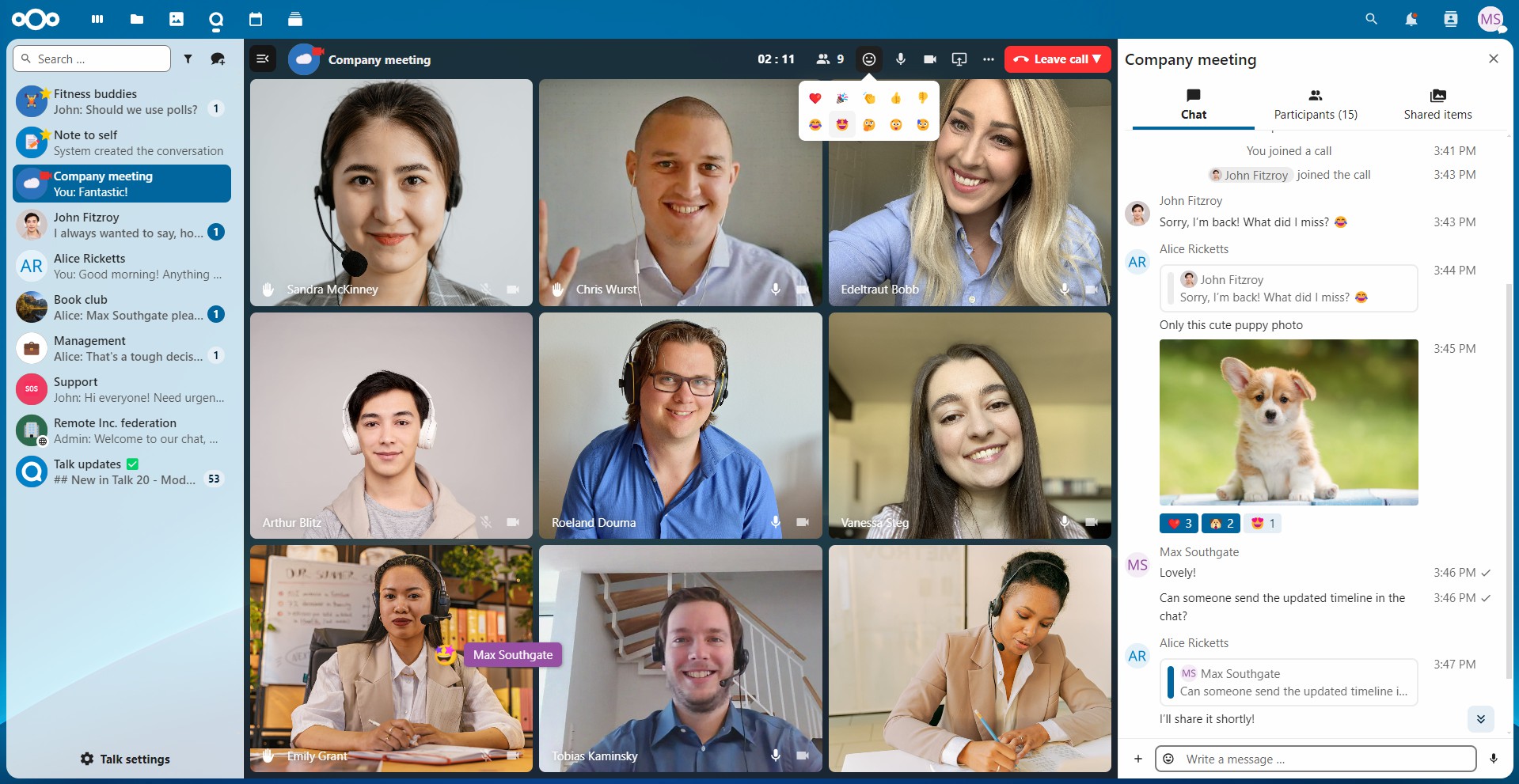A video & audio conferencing app for Nextcloud
| Elevator |
|---|
| ✨ Why is this so awesome? |
| 📚 Documentation |
| 🚧 Development Setup |
- 💬 Chat Nextcloud Talk comes with a simple text chat, allowing you to share or upload files from your Nextcloud Files app or local device and mention other participants.
- 👥 Private, group, public and password protected calls! Invite someone, a whole group or send a public link to invite to a call.
- 🌐 Federated chats Chat with other Nextcloud users on their servers
- 💻 Screen sharing! Share your screen with the participants of your call.
- 🚀 Integration with other Nextcloud apps like Files, Calendar, User status, Dashboard, Flow, Maps, Smart picker, Contacts, Deck, and many more.
- 🌉 Sync with other chat solutions With Matterbridge being integrated in Talk, you can easily sync a lot of other chat solutions to Nextcloud Talk and vice-versa.
More in the works for the coming versions.
If you have suggestions or problems, please open an issue or contribute directly 🤓
- 👤 User system requirements
- 📙 User documentation
- 💻 Server system requirements
- 📗 Administration documentation
- 🤖 Bots/Webhooks documentation
- ⚙️ API documentation
Nextcloud Talk is really easy to install. You just need to enable the app from the Nextcloud App Store and everything will work out of the box.
There are some scenarios (users behind strict firewalls / symmetric NATs) where a TURN server is needed. That's a bit more tricky to install. You can find instructions in our documentation and the team behind the Nextcloud VM has developed a script that takes care of everything for you (vm-talk.sh). The script is tested on the recent Ubuntu Server LTS. Please keep in mind that it's developed for the VM specifically and any issues should be reported in that repository, not here.
Here's a short video on how it's done.
- Simply clone this repository into the
appsfolder of your Nextcloud development instance. - Run
make dev-setupto install the dependencies. - Run
make build-js. - Then activate it through the apps management. 🎉
- To build the docs locally, install mkdocs locally:
apt install mkdocs mkdocs-bootstrap.
Also see our step by step guide on how to set up a full development environment.
You can enable HMR (Hot module replacement) to avoid page reloads when working on the frontend:
- Install and enable
hmr_enablerapp - Run
npm run serve - Open the normal Nextcloud server URL (not the URL given by above command)
We are also available on our public Talk team conversation, if you want to join the discussion.
git config blame.ignoreRevsFile .git-blame-ignore-revsWhen testing federated conversations locally, some additional steps might be needed, to improve the behaviour and allowing the servers to talk to each others:
- Allow self-signed certificates
occ config:system:set sharing.federation.allowSelfSignedCertificates --value true --type bool occ security:certificates:import /path/to/the/nextcloud.crt occ security:certificates - Allow local servers to be remote servers
occ config:system:set allow_local_remote_servers --value true --type bool
Additionally you can enable debug mode that will list local users as federated users options allowing you to federate with accounts on the same instance. Federation will still work and use the full federation experience and opposed to the federated files sharing not create a local share instead.
- Send fake-stream (audio and video) in Firefox:
- Open
about:config - Search for
fake - Toggle
media.navigator.streams.faketo true - Set
media.navigator.audio.fake_frequencyto 60 for more pleasant sound experience
- Open
- Afterwards install the Firefox Multi-Account Containers addon
- Now you can create multiple account containers, log in with a different Nextcloud account on each of them and join the same call with multiple different users
- Disable camera until reboot:
sudo modprobe -r uvcvideo - Re-enable camera:
sudo modprobe uvcvideo
In the Talk app we have one branch per Nextcloud server version. stable* branches of the app should always work with the same branch of the Nextcloud server.
This is only off close to releases of the server, to allow easier finishing of features, so we don't have to backport them.
v17.0.0- Numeric milestones are settled and waiting for their release or some final polishing💛 Next Patch (27)- The next patch milestone is for issues/PR that go into the next Dot-Release for the given Nextcloud version (in the example 27 - e.g. 17.0.1)💚 Next Major (28)- The next major milestone is for issues/PR that go into the next feature release for the new Major Nextcloud version (as there are Patch releases for 27, this would be 28)💔 Backlog- The backlog milestone is assigned to all remaining issues
You can always pick a task of any milestone, and we will help you to get it into the assigned milestone or also an earlier one if time permits. It's just a matter of having an overview and better visibility what we think should be worked on, but it's not exclusive.
For more information please see the guidelines for contributing to this repository.