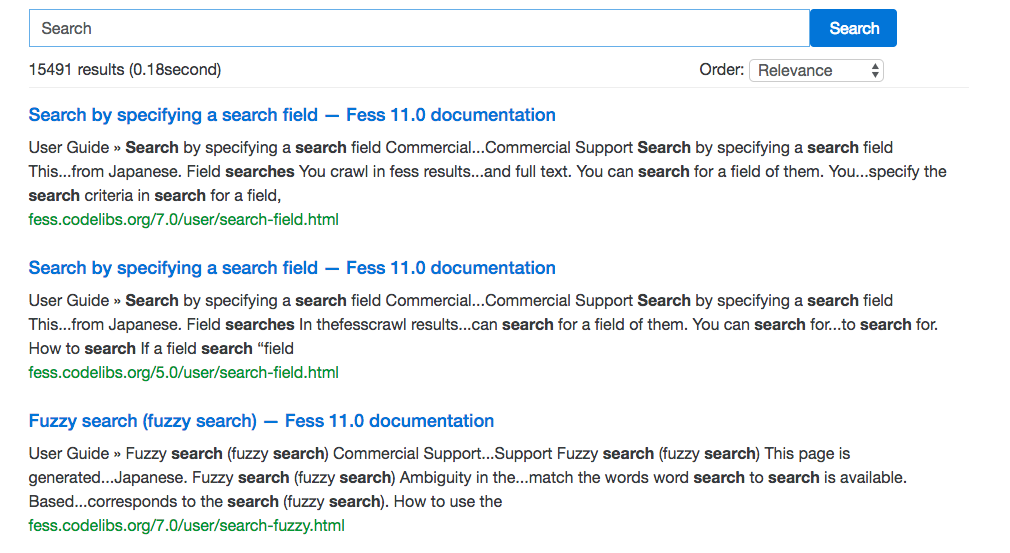Fess provides a Google Search Appliance (GSA) compatible API. To enable this API, set web.api.gsa=true to system.properties. This will enable an enpoint at <Fess Server Name>:8080/gsa. When a search query is sent to <Fess Server Name>:8080/gsa/?q=QUERY, a GSA compatible response will be returned
For the more details, see the implementation code in GsaApiManager.
Fess Site Search provides scripts (see below) to help you migrate from GSS/CSE. Using the, you can replace existing GSS/CSE JavaScript codes with:
<script>
(function() {
var fess = document.createElement('script');
fess.type = 'text/javascript';
fess.async = true;
fess.src = '//<Fess Server Name>/js/ss/fess-ss.min.js';
fess.charset = 'utf-8';
fess.setAttribute('id', 'fess-ss');
fess.setAttribute('fess-url', '//<Server Name>/json');
var s = document.getElementsByTagName('script')[0];
s.parentNode.insertBefore(fess, s);
})();
</script>
<fess:search></fess:search>
An example of Fess Site Search in use is below: