Backpack React Native button link component.
| Day | Night |
|---|---|
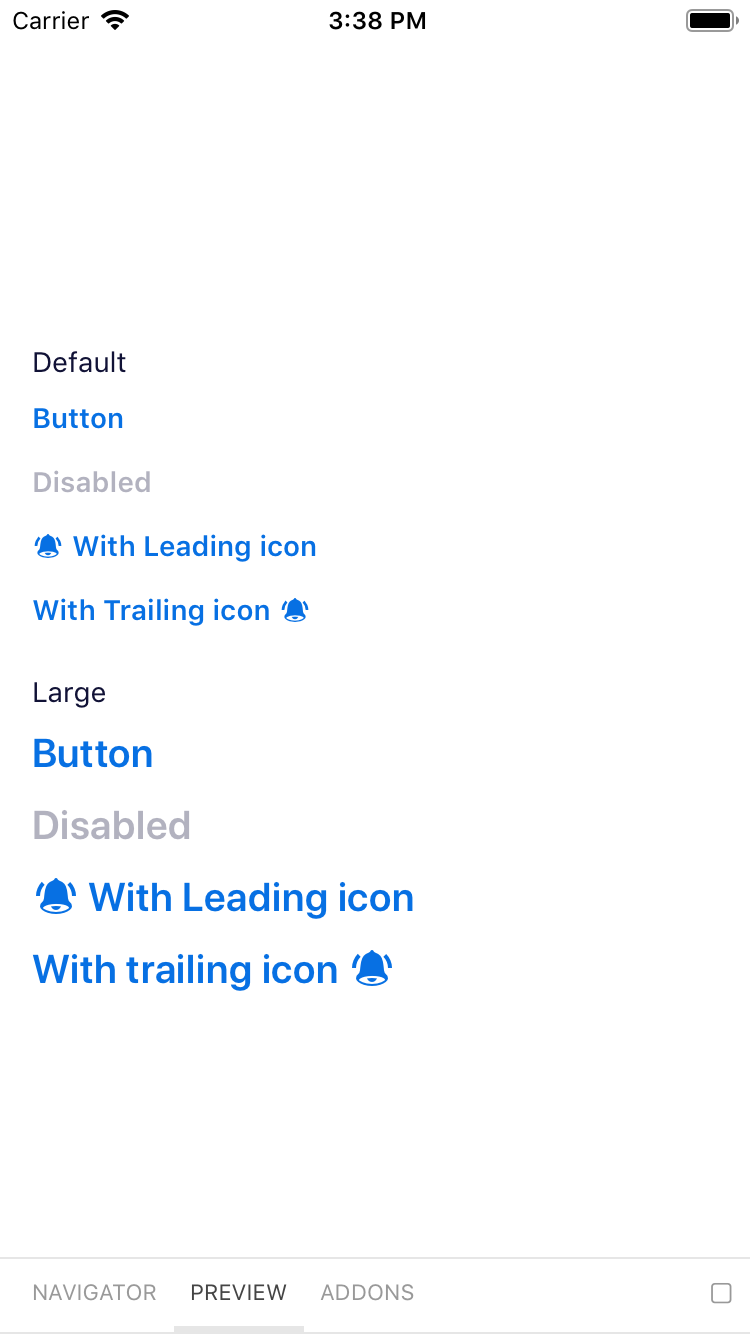 |
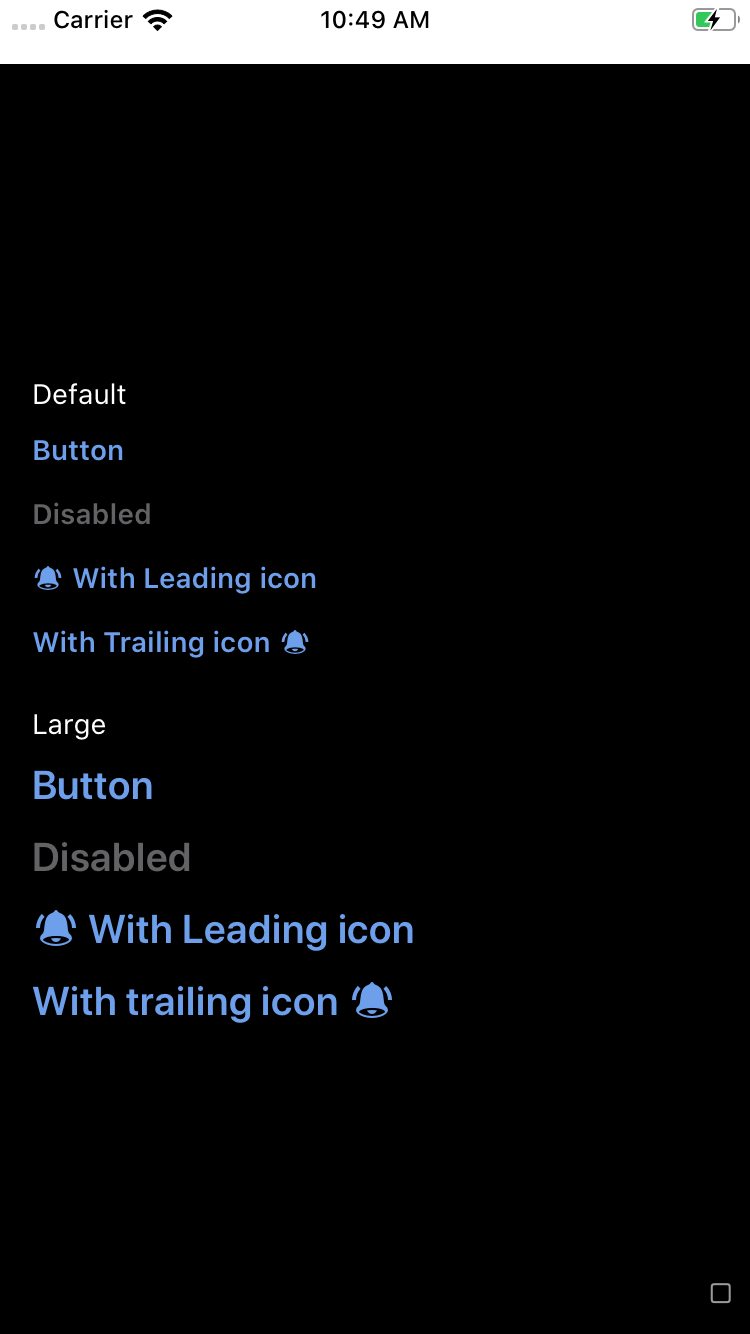 |
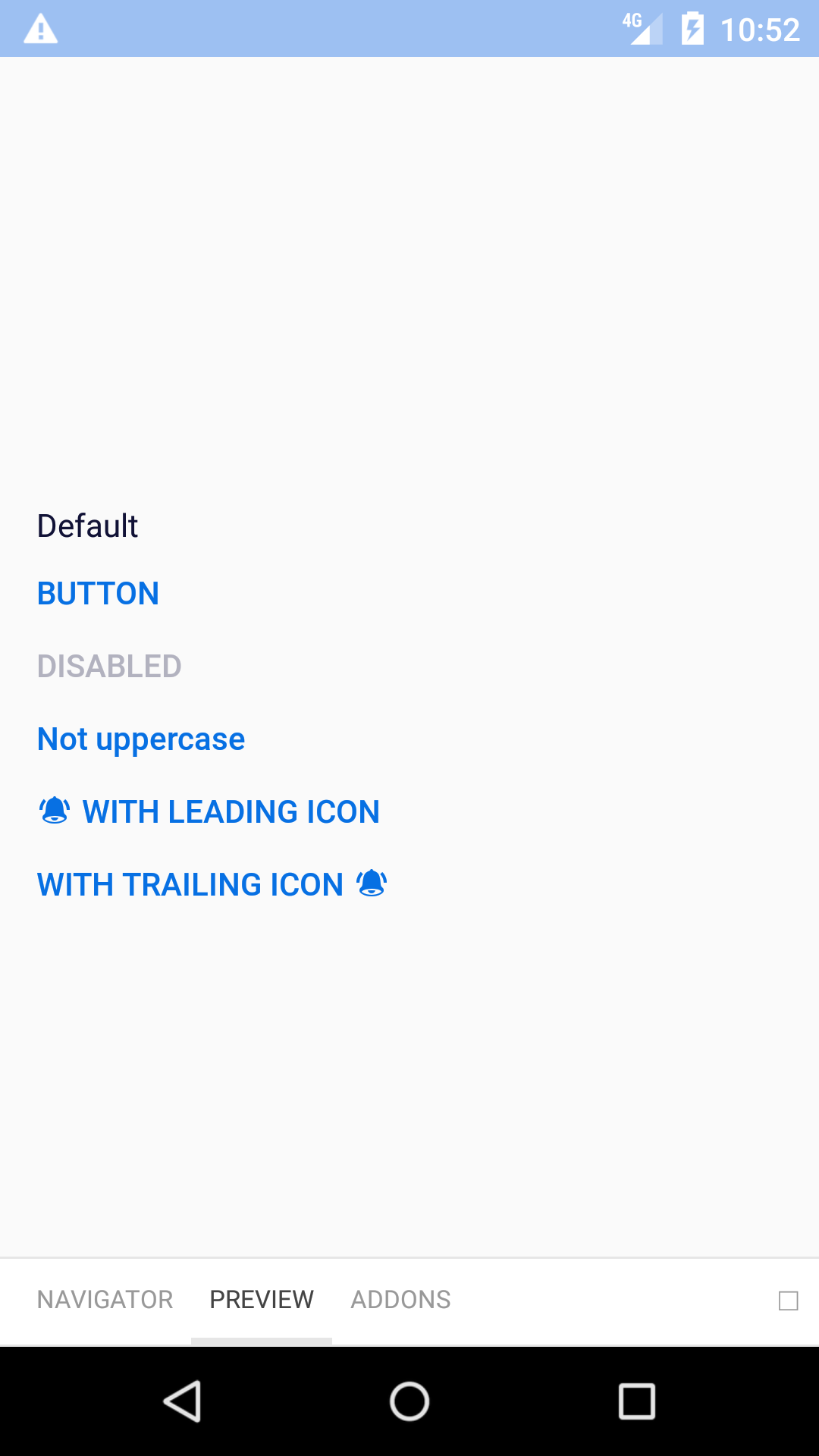 |
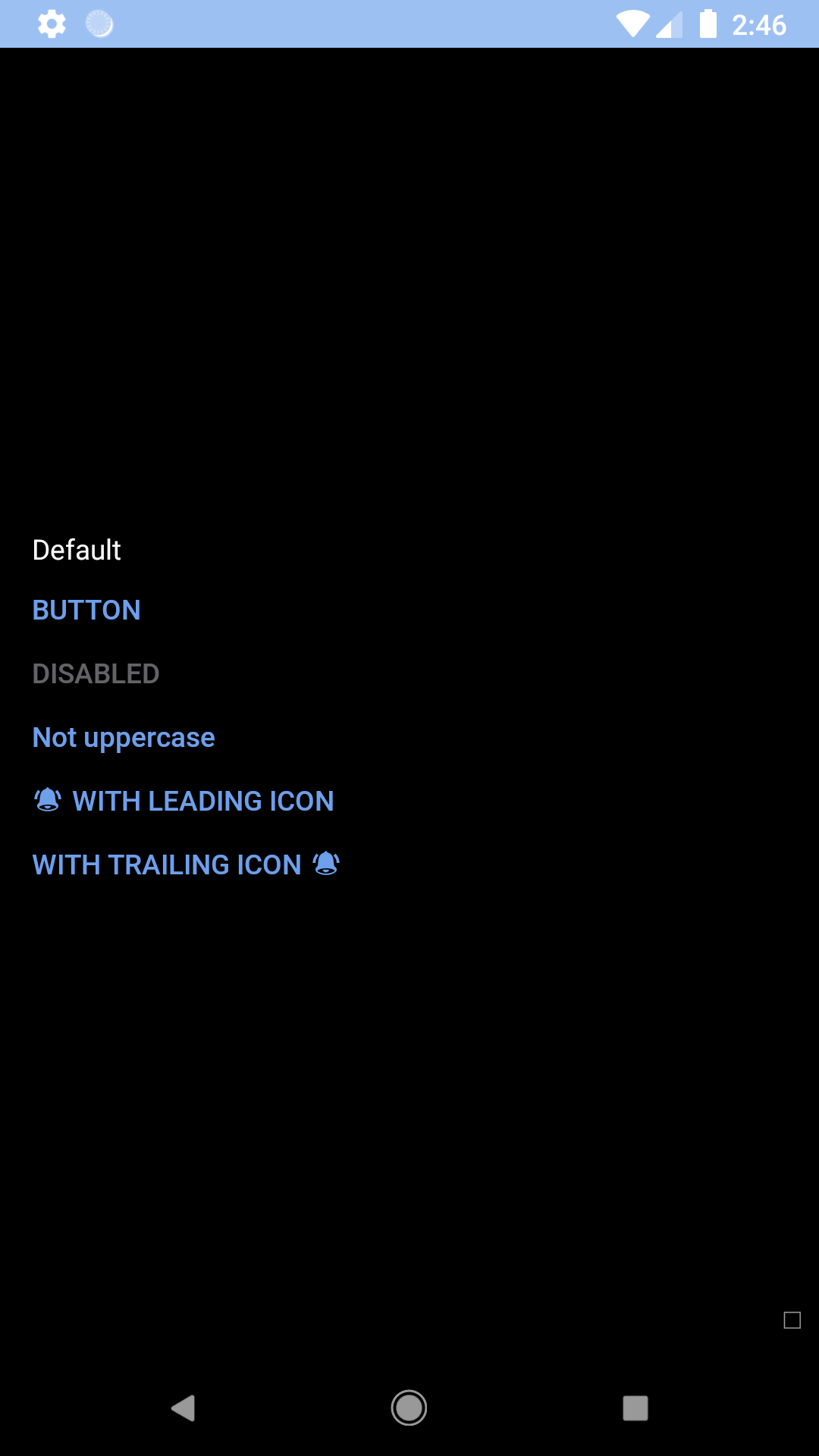 |
Check the main Readme for a complete installation guide.
import { View } from 'react-native';
import React, { Component } from 'react';
import BpkButtonLink from 'backpack-react-native/bpk-component-button-link';
import { spacingBase } from '@skyscanner/bpk-foundations-react-native/tokens/base.react.native';
const styles = StyleSheet.create({
container: {
flex: 1,
justifyContent: 'center',
padding: spacingBase,
}
});
export default class App extends Component {
render() {
return (
<View style={styles.container}>
<BpkButtonLink
title="Book flight"
onPress={() => {}} />
<BpkButtonLink
title="Disabled"
disabled
onPress={() => {}} />
<BpkButtonLink
large
title="Book flight"
onPress={() => {}} />
<BpkButtonLink
title="Book flight"
icon="baggage"
onPress={() => {}} />
<BpkButtonLink
title="Book flight"
icon="baggage"
iconAlignment="leading"
onPress={() => {}} />
</View>
);
}
}| Property | PropType | Required | Default Value |
|---|---|---|---|
| onPress | func | true | - |
| title | string | true | - |
| disabled | bool | false | false |
| accessibilityLabel | string | false | props.title |
| icon | oneOf(string, element) Strings must be a BpkIcon | false | null |
| iconAlignment | oneOf('leading', 'trailing') | false | trailing |
| large (iOS only) | bool | false | false |
| borderlessBackground (Android only) | bool | false | true |
| uppercase (Android only) | bool | false | true |
| theme | See Theme Props below | false | null |
| textProps | object | false | null |
buttonLinkTextColor