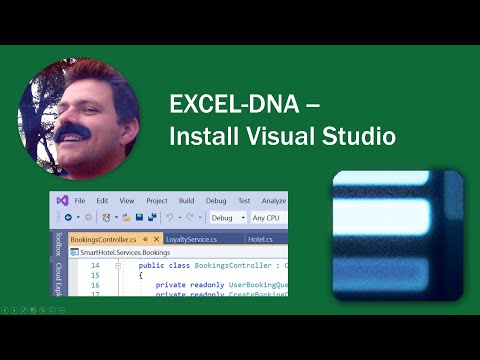Visual Studio is the integrated development environment (IDE) used to develop .NET application and libraries, including Excel-DNA add-ins developed with .NET. I've made a step-by-step video guide that you can find on YouTube.
Some notes are below.
We are interested in the 'Visual Studio' product, and can then select one of the three editions to install.
Any of the three editions can be used for Excel-DNA developement. The Community and Professional editions have the same functionality, but differ in the cost and license restrictions. The Community edition is free but have limitation on use in Enterprise environments. Details about Visual Studio editions
During Visual Studio installation the main selection concerns the workloads and components to be installed.
For Excel-DNA development we require only the .NET Desktop Development workload to be installed. All the optional features may be deselected. Also note tate the Office/Sharepoint tools workload in not required for doing Excel-DNA development.